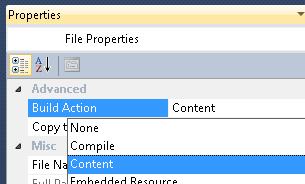I've been trying so long to use this modified version of GLEED2D that includes WP7 support,
I'm stuck into loading the level into my game, now my Game1.cs class has the following:
protected override void Initialize()
{
Stream stream = TitleContainer.OpenStream("Content/leveltest.xml");
XElement xml = XElement.Load(stream);
level = LevelLoader.Load(xml);
base.Initialize();
}
I included the XML file of my level into Content Directory, when I try to build the solution, It gives this error:
XML is not in the XNA intermediate format. Missing XnaContent root element.
I didn't find any reference on how to fix it on the developer's blog or the github WiKi
Any Idea?