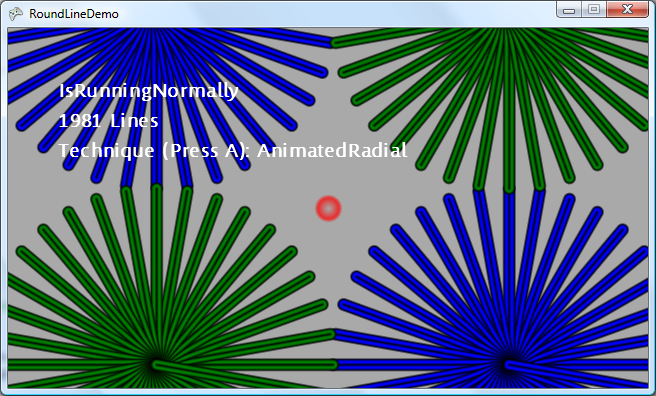I'm trying to figure out how to draw good looking lines using XNA on the WP7 platform. By good looking I mean something not skinny and flat that a simple primitive gives you. A nice gradient, or texture or something applied.
It would be pretty easy if the lines were all straight, but I need to be able to make 45* and 90* turns.
Has anyone else tried doing this? I have found ways to do it, but they all require custom shaders which the platform doesn't support. Like this one for example