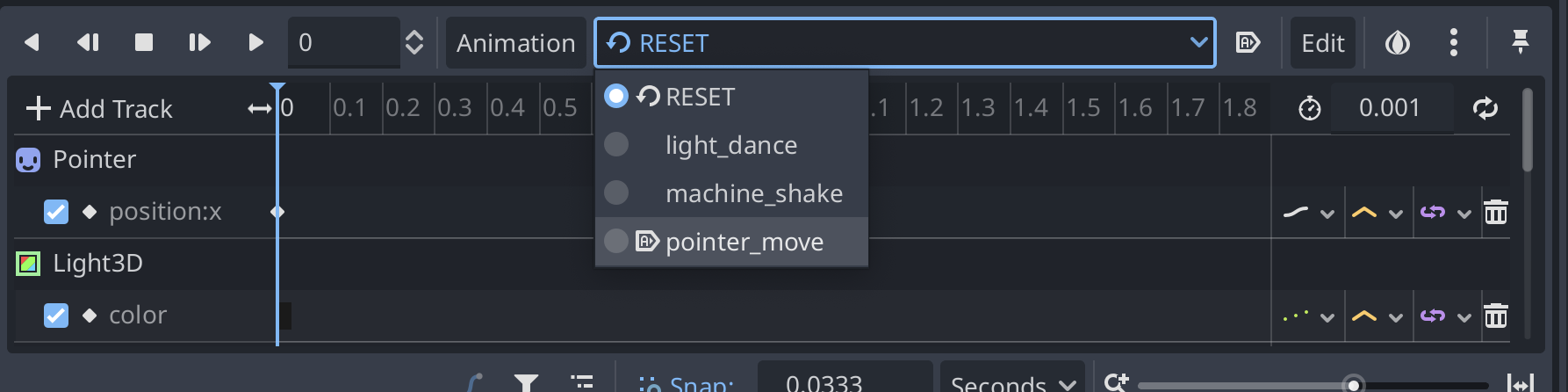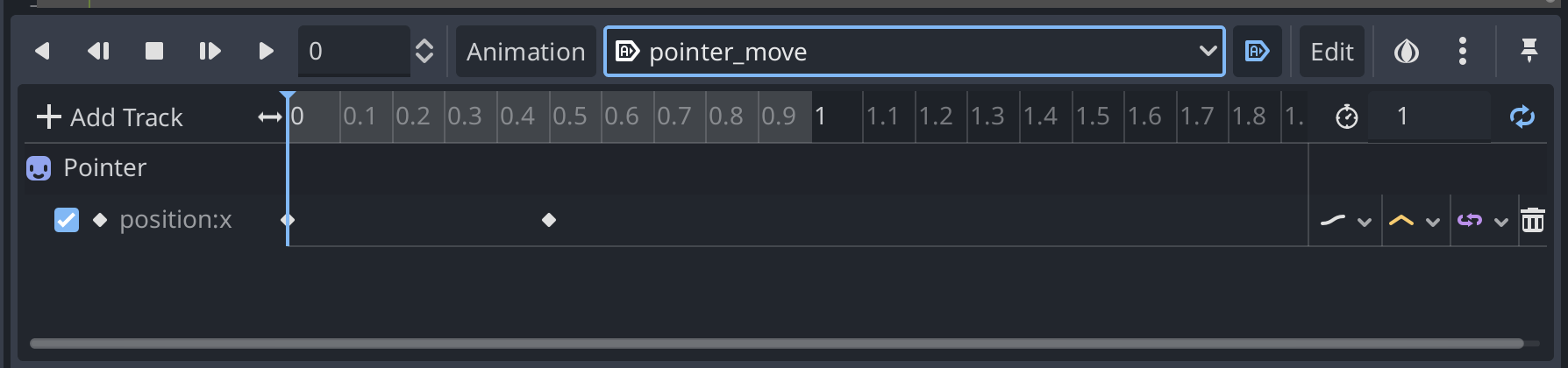I am reading about the gadget_inspection in librerama.
code: https://codeberg.org/Librerama/librerama
As attached images, when set to RESET, there is only one keyframe, but when I switch to pointer_move, there are two keyframes. (It took me some time to discover this. Until I figured it out, I was puzzled as to why there was only one keyframe.)
I accidentally discovered that I could switch this in the dropdown(As attached images), but what exactly did I switch? (I don't quite understand how the AnimationPlayer works in Godot.)