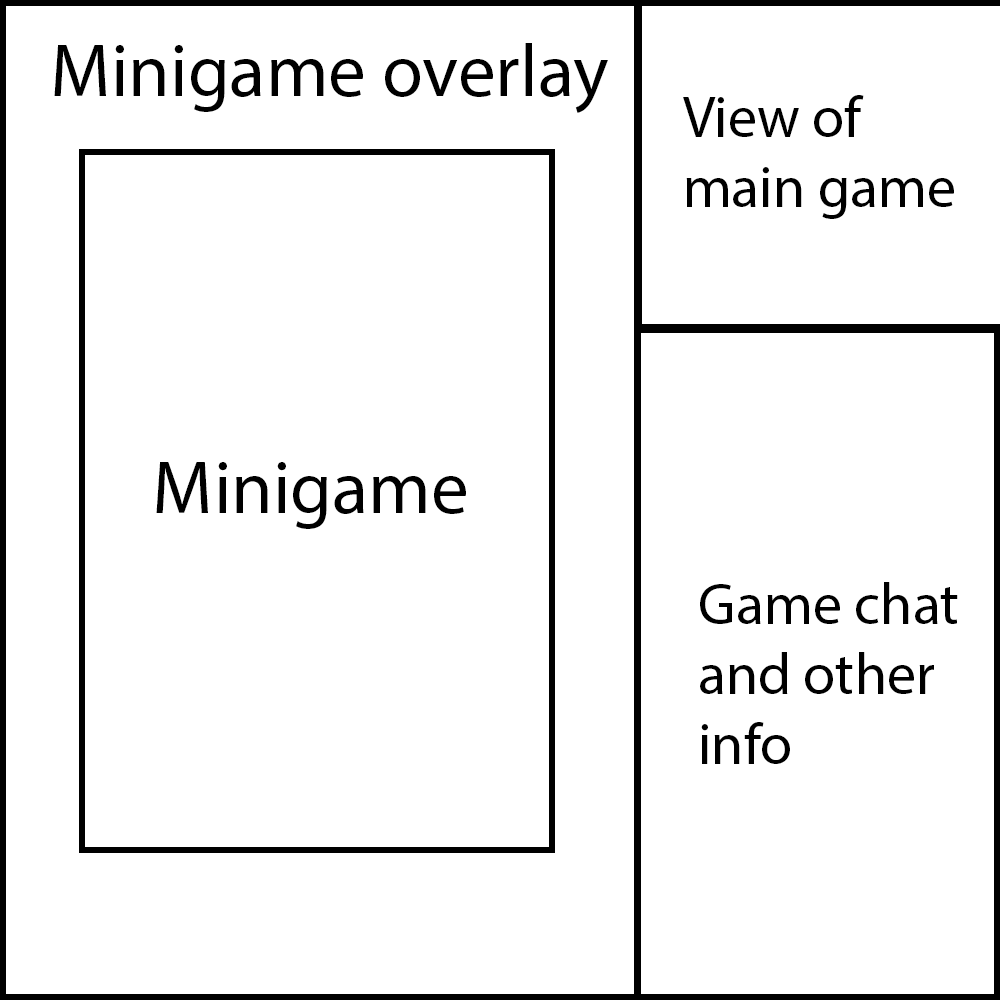I appreciate this is a pretty broad question but I'm not sure of a way to go about this. I have read some other questions on adding minigames but they don't all quite answer what I want.
I essentially want "minigames" to be able to happen within my main game. I have a layout of what I'm trying to describe below
A couple of solutions I thought of could be
- Using a canvas and just overlaying it
- Rendering the minigame in another part of the "world space" and using another camera while disabling the main camera
- Another scene (Seems a bit overkill to me)
I understand how to get a camera viewport cropped in the top corner and such like that, I am more concerned with how to go around achieving this layout.
Are there any other ways I can go about this?