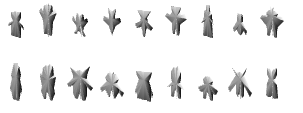I've been working on a sprite generator and I'm having a hard time figuring out how to add shading automatically.
Here are some examples of the generated sprites
Currently what I'm doing is checking where a flat color meets a dark boundary, and then applying either a highlight or a shadow depending on the direction.
This is of course really boring. I've tried searching for other methods, but all I could find were AI examples. Does anyone know of any particularity simple yet clever ways of adding shading automatically?
I've thought of expanding the check up to 5 cells, and using a set of pre-determined patterns to generate the shading, but I'm just not too sure