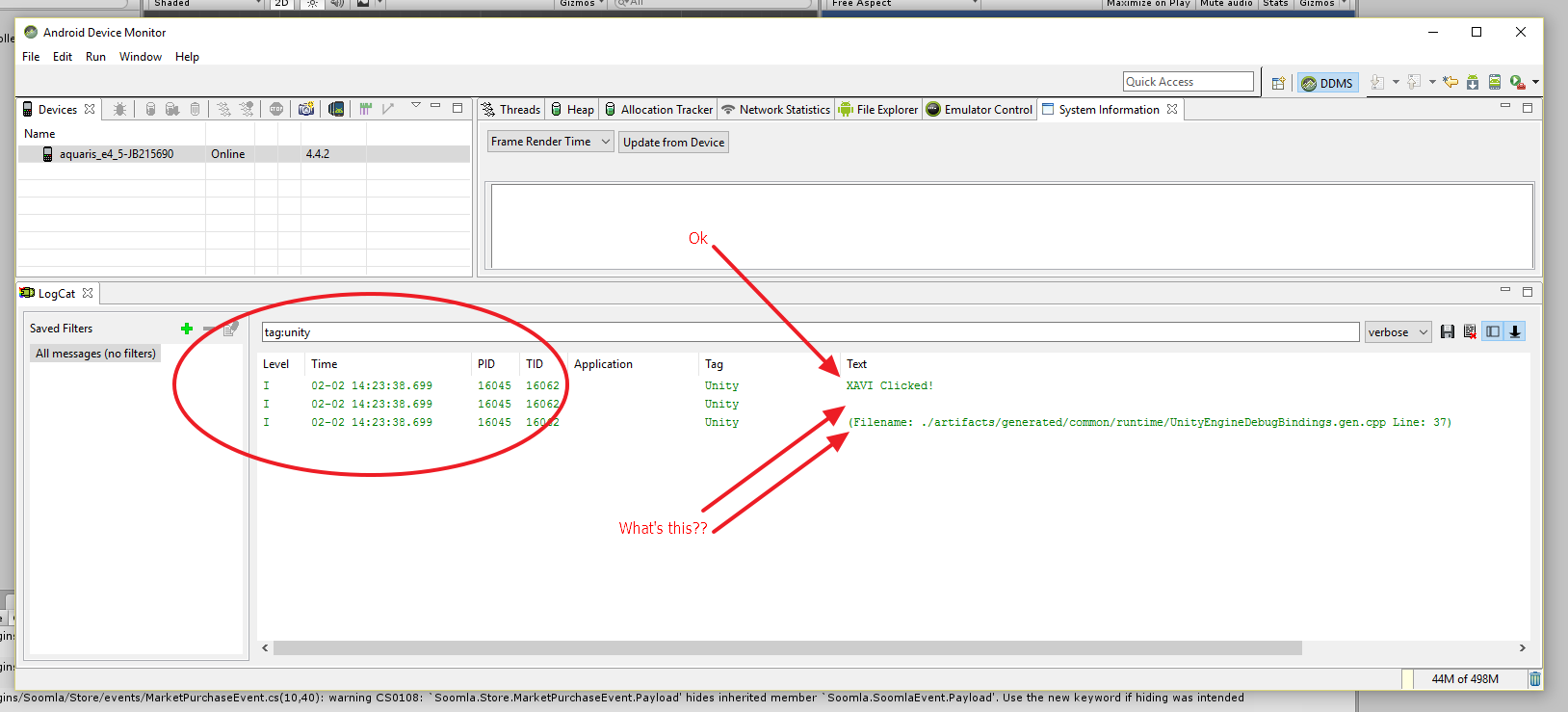- I'm debugging a real device.
- In a
GUILayer.ButtonI've put a singleDebug.Log()message, like in this code
Code:
if( GUILayout.Button( "Click to Test." ) )
{
Debug.Log( "XAVI Clicked!" );
}
- But in
monitor.exeI get 3 lines, like the following ones:
- To filter out messy messages from other applications, my filter is "tag:unity".
- The APK is compiled with
Development Buildunchecked.
Problem:
I expected to see only one log line, with the text XAVI Clicked! but I also got a blank line and a line referencing a filename that I don't know what is it.
Those 2 lines are a consequence of "logging", not a consequence of "clicking the button", as if I remove my log sentence, then I do not receive my log but also I don't receive those phantom two lines (zero log lines then).
Questions:
- Is there any way I get rid of those lines I don't want to see?
- Is there any way I can create my own filtering tag inside the Unity?
- How do you handle if you want to see exclusively your logs but not "extra logs" placed by the system?
- Is there any reason that I should keep watching those lines? Are they carrying meaningful intormation? What do they tell to me that is relevant to me?
Thanks.