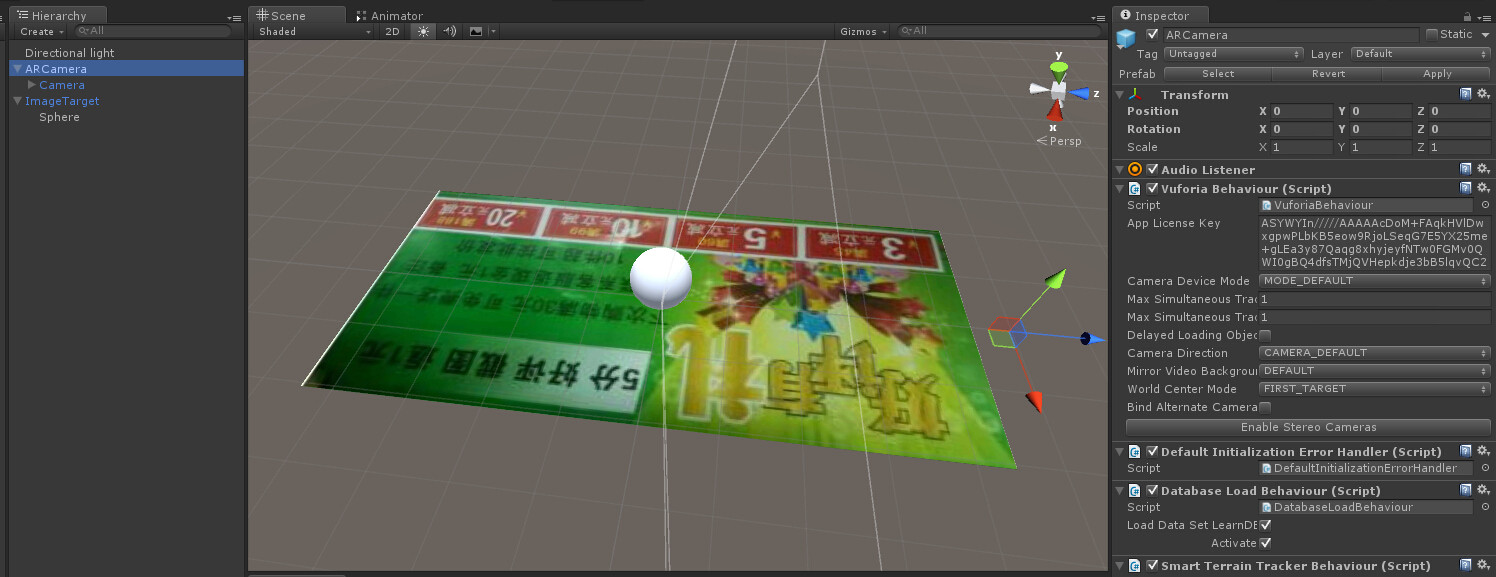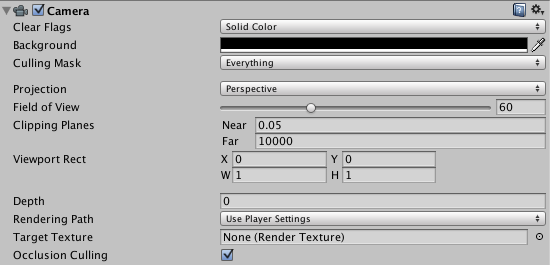I learn it from vuforia tutorial on youtube.
I add a white cube(or sphere) as the child of image target.
When the camera catches the image target, the screen turns to be totally white. It seems that the object target is too large to show on screen.
When I move away from the image target, the camera works again. I tried a new project and repeated my steps many times, and I do succeed sometimes. I don't why most times it just shows part of object and fills all screen.