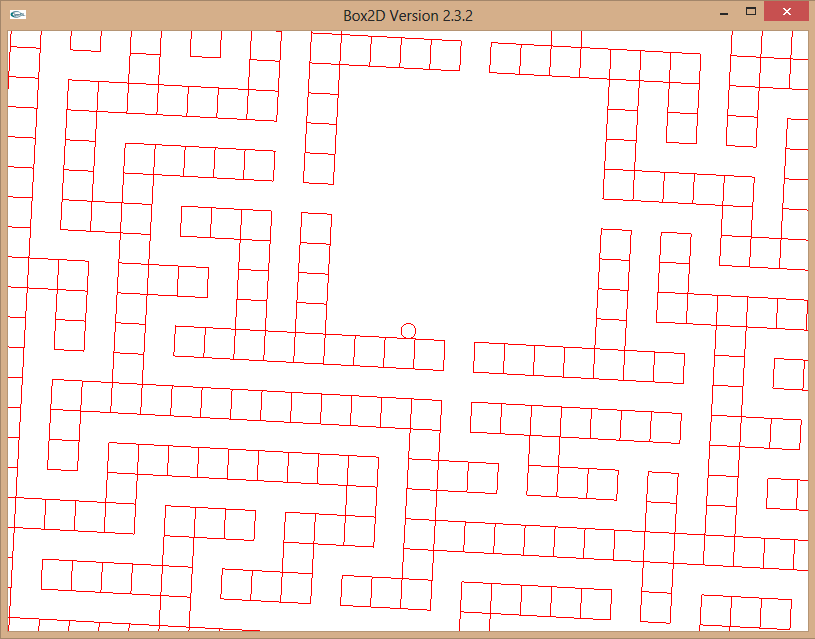I'm new at Box2D and I am making a simple game where you control the rotation of the maze and the gravity leads the ball to the exit.
The problem: I want to rotate the maze, and I'm doing it well. It is a kinematic object, so it will only move when I want. But it always rotate on a static pivot, I think that's it's center of mass. Rotating the maze, the ball hits the walls and when too further to the center, it becomes hard to control the movement of the ball by rotating the maze as the centrifugue force is too high for the ball.
What I want: I want to change the maze's rotation pivot to the ball's position, every game loop/frame, so it will rotate around the ball always and I will be able to use only gravity, not centrifuge forces, to lead the ball to the exit.
What I tried: I already tried to find a function to change the pivot center, or the center of mass, but I only found to change the mass proprieties. It changes the center of mass only if it was a dynamic body. Even the kinematic body having the same localCenter.x and localCenter.y proprieties as the dynamic body, it remains on (0.0 ,0.0) when trying to change it. And when changing the localCenter on the dynamic body, it doesn't rotate at this point anyway, so I'm not sure what to do.
Is there any possibility to change the center of the kinematic body all the time? I'm using Box2D Vestion 2.3.2, as you can see on the picture, and Visual Studio 2013 with OpenGL.
Thanks!