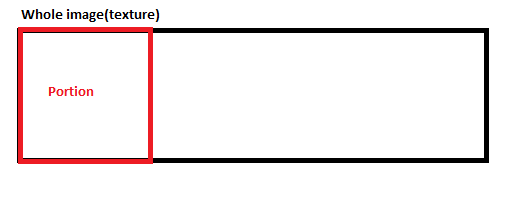I am trying to develop a little game using libGDX. We have a hero who jumps and world consist of dynamically created moving platforms in an auto side-scrolling manner. I wanted background to scroll at half speed of foreground objects to establish a moving background effect.
For this I came up with this idea: Have a 1024px X 240px image and each time render executes select a 256px X 240px region from that texture according to backgroundObject X position. Something like this:
And this is my code:
bgTexture = new Texture(Gdx.files.internal("data/bg.png"));
bgTexture.setFilter(Texture.TextureFilter.Nearest, Texture.TextureFilter.Nearest);
And this code executes inside render method.
bgRegion= new TextureRegion(bgTexture, -1 * (int)bgObj.getX(),0,256,240); //bgObj is a scrollable object where in each update changes X value of position(Vector2): moves left.
bgRegion.flip(false, true);
batcher.draw(bgRegion, 0, 0, Variables.ScreenWidth / 2, Variables.ScreenHeight / 2);
Now, I am wondering if there is a better method to implement this effect? My method seems to have high system resource cost.