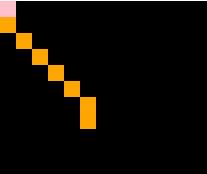I'm trying implement A* Start path finding in my games(which are written with JavaScript, HTML5 Canvas). Library for A* Start found this - http://46dogs.blogspot.com/2009/10/star-pathroute-finding-javascript-code.html and now I'm using this library for path finding. And with this library, I'm trying write a simple test, but stuck with one problem. I'm now done when in HTML5 canvas screen click with mouse show path until my mouse.x and mouse.y. Here is a screenshot:
(Pink square: Player, Orange squares: path until my mouse.x/mouse.y)
Code how I'm drawing the orange squares until my mouse.x/mouse.y is: http://pastebin.com/bfq74ybc (Sorry I do not understand how upload code in my post)
My problem is I do not understand how to move my player until path goal. I've tried: 'http://pastebin.com/nVW3mhUM
But with this code my player is not beung drawn.(When I run the code, player.x and player.y are equals to 0 and when I click with the mouse I get the path player blink and disappear)
Maybe anyone know how to solve this problem?
And I'm very very very sorry for my bad English language. :)