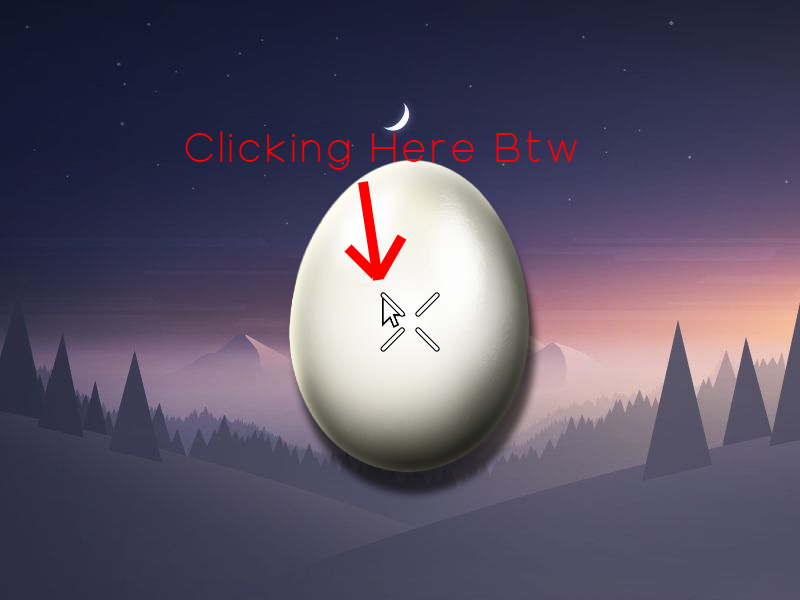I made a sprite (hitmarker) to appear middle of your mouse when you click on a sprite (egg), but the hitmarker sprite appears at the right bottom of your mouse like this:
however, I wanna make it appear like this:
I tried screen.blit(hitmarker, (pygame.mouse.get_pos()))
but it appears at the right bottom of your mouse.
Source Code:
import pygame, sys, time
from pygame.locals import *
from millify import millify,prettify
pygame.mixer.init()
pygame.init()
music = open("music.txt", "r+")
pygame.mixer.music.load("soundtrack.wav")
x = int(music.read())
WHITE = 255,255,255
font = pygame.font.SysFont(None, 44)
cpsecond = open("clickpersecond.txt", "r+")
cps = int(cpsecond.read())
baltotal = open("totalbal.txt", "r+")
totalbal = int(baltotal.read())
totalbalM = prettify(totalbal, '.')
clock = pygame.time.Clock()
w = 800
h = 600
screen = pygame.display.set_mode((w,h))
pygame.display.set_caption('Tap Simulator')
Loop = True
background = pygame.image.load("Background.jpg")
egg = pygame.image.load("egg.png")
resized_egg = pygame.transform.scale(egg, (282, 352))
text = font.render(f'Your total clicks are {totalbalM}', True, WHITE)
pygame.mixer.music.play(-1,0.0)
volume = pygame.image.load("volume.png")
mute = pygame.image.load("mute.png")
resized_volume = pygame.transform.scale(volume, (100, 100))
resized_mute = pygame.transform.scale(mute, (100,100))
icon = pygame.image.load("ico.ico")
hitmarker = pygame.image.load("hitmarker.png")
resized_hitmarker = pygame.transform.scale(hitmarker, (50, 50))
pygame.display.set_icon(icon)
while Loop:
for event in pygame.event.get():
if event.type == QUIT:
Loop = False
if event.type == MOUSEBUTTONDOWN:
if event.button == 1: # 1 == left click
egg_rect = resized_egg.get_rect(topleft = (260,150))
vol_rect = volume.get_rect(topleft = (700,500))
if vol_rect.collidepoint(event.pos):
x += 1
if x > 2:
x = 1
if egg_rect.collidepoint(event.pos):
totalbal += cps
totalbalM = prettify(totalbal, '.')
screen.blit(background, (0,0))
if x == 1:
screen.blit(resized_volume, (700,500))
if x == 2:
screen.blit(resized_mute,(700,500))
screen.blit(text, (235,557))
screen.blit(resized_egg, (260,150))
screen.blit(resized_hitmarker, (pygame.mouse.get_pos()))
pygame.display.flip()
text = font.render(f'Your total clicks are {totalbalM}', True, WHITE)
print("Your total clicks are", totalbalM, end="\r")
time.sleep(0.07)
#print(pygame.mouse.get_pos()) #to get mouse pos
screen.blit(background, (0,0))
screen.blit(resized_volume, (700,500))
if x == 0:
screen.blit(background, (0,0))# [...] draw something different
elif x == 1:
pygame.mixer.music.unpause()
screen.blit(resized_volume, (700,500))
elif x == 2:
pygame.mixer.music.pause()
screen.blit(background, (0,0))
screen.blit(resized_mute,(700,500))
screen.blit(text, (235,557))
screen.blit(resized_egg, (260,150))
pygame.display.flip()
pygame.display.update()
clock.tick(30)
with open("totalbal.txt", "w") as baltotal:
baltotal.write(str(totalbal))
baltotal.close
with open("music.txt", "w") as music:
music.write(str(x))
music.close
pygame.quit()
sys.exit()