So I know for a fact that the stick on my gamepad is working. The problem is I cant set it up in the Input Manager. I tried all possible Axis configurations and still getting a input values of 0. Here is a screenshot of the configuration. 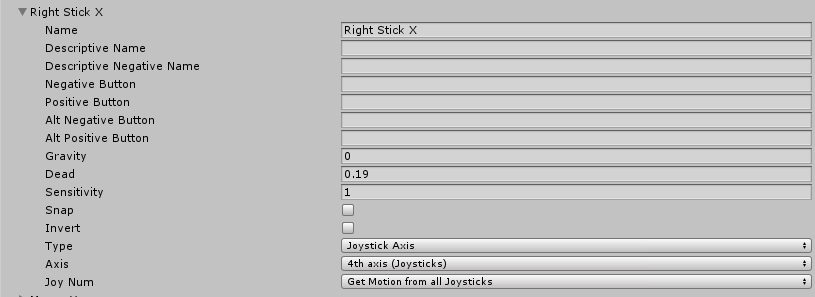
1 Answer
Is your controller a XBox360 controller? The different input axis are defined here. Mind you that the axis are not the same for Windows/Mac/Linux.
You can try to set the "Joy Num" to "Joystick 1", to only accept this joysticks inputs.
Alternatively, have you tried to check if buttons are working?
You can set it up as (for windows) "Positive Button" - "joystick 1 button 0", cramp up the sensitivity to 1000 to make sure you get the inputs, set the type to "Key or Mouse Button", and read the inputs from the axis to debug (Input.GetAxis("Right Stick X")).
-
\$\begingroup\$ I'm using a what I would call "Chinese PS knockoff). But thanks to this answer I was abel to map the controller. Now if only the Y axis beheaived normally. :D \$\endgroup\$ Commented Feb 1, 2018 at 8:06
