I am working on a very simple "GUI framework" for my game.
As you can see from the GIF, i have a window object that can be selected when the mouse is inside of it and dragged, when the left mouse button is being pressed.
I tried to solve the problem this way:
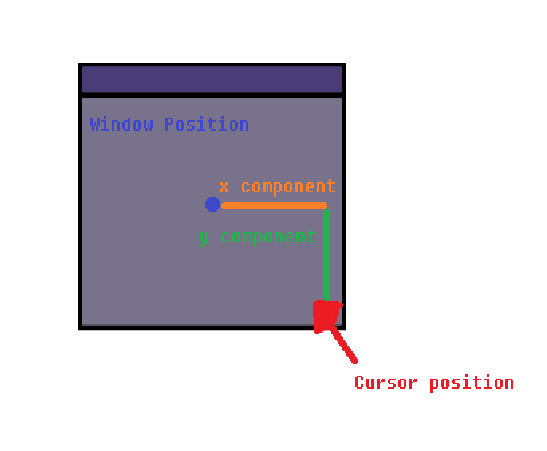
Basically i calculate the x and y component of the distance between the center of the window and the mouse cursor. I then add the component values to the window function, which looks something like:
//mousePosition is a Vector2() that stores the mouse position
//x_component is a float, calculated by doing:
//float x_component = mousePosition.x - window.getPosition().x;
//same for the y_component variable.
window.setPosition(Vector2(mousePosition.x + x_component, mousePosition.y + y component));//set position takes in a Vector2
But for some reason, this is not working. I think that it's because we are not taking in consideration the fact that the x or y component could be negative, in relation to where we press the mouse inside the window.
Can someone help me?
