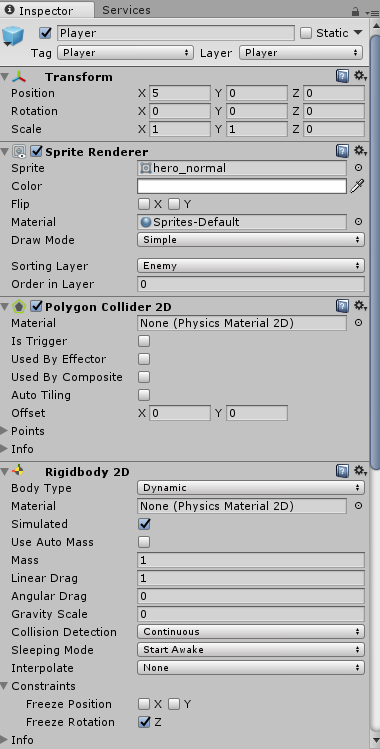I made the game space shooter in that game my spaceship move left and right but its not stop in right and left corner. When its move to left its go out of the screen. how i stop/block in the left and right screen edges.
using UnityEngine;
using System.Collections;
public class PlayerMovement : MonoBehaviour {
public float speedMove = 3;
public float bonusTime;
private Rigidbody rb;
private float _limit = 3;
// 1 for right and -1 for left.
private float _direction = 1;
// You can call it as speed
private float _speed = 0.01f;
private bool toLeft = false;
private bool toRight = false;
public GameObject shield;
public GUIText bonustimeText;
private bool counting = true;
private float counter;
private Weapon[] addWeapons;
public Sprite strongShip;
public Sprite normalSprite;
public Sprite shieldSprite;
private SpriteRenderer sRender;
private Weapon weaponScript;
void Start () {
counter = bonusTime;
rb = GetComponent<Rigidbody>();
sRender = GetComponent<SpriteRenderer> ();
addWeapons = GetComponentsInChildren<Weapon> ();
foreach (Weapon addWeapon in addWeapons) {
addWeapon.enabled = false;
}
weaponScript = GetComponent<Weapon>();
weaponScript.enabled = true;
}
// Update is called once per frame
void Update () {
transform.position = Vector3.MoveTowards (transform.position,new Vector3 (transform.position.x + _direction, transform.position.y, transform.position.z),_speed);
if (Input.GetMouseButtonDown (0))
_direction *= -1;
}
void OnCollisionEnter2D(Collision2D coll)
{
if (coll.gameObject.tag == "StrongMode") {
Destroy (coll.gameObject);
counting = true;
StrongMode();
Invoke ("Downgrade", bonusTime);
}
if (coll.gameObject.tag == "ShieldMode") {
Destroy (coll.gameObject);
counting = true;
ShieldMode();
Invoke("Downgrade", bonusTime);
}
if (coll.gameObject.tag == "Life") {
GUIHealth gui = GameObject.Find ("GUI").GetComponent<GUIHealth> ();
gui.AddHealth();
SendMessage("AddHp");
SoundHelper.instanceSound.PickUpSound();
Destroy(coll.gameObject);
}
if (coll.gameObject.tag == "Enemy") {
SendMessage("Dead");
}
}
void Downgrade()
{
SoundHelper.instanceSound.BonusDownSound ();
counting = false;
bonustimeText.text = "";
counter = bonusTime;
sRender.sprite = normalSprite;
weaponScript.enabled = true;
foreach (Weapon addWeapon in addWeapons) {
addWeapon.enabled = false;
}
weaponScript.enabled = true;
shield.SetActive (false);
}
void StrongMode()
{
SoundHelper.instanceSound.BonusUpSound ();
sRender.sprite = strongShip;
foreach (Weapon addWeapon in addWeapons) {
addWeapon.enabled = true;
}
weaponScript.enabled = false;
}
void ShieldMode()
{
SoundHelper.instanceSound.BonusUpSound ();
sRender.sprite = shieldSprite;
shield.SetActive (true);
}
// void OnDestroy()
// {
// bonustimeText.text = "";
// }
}