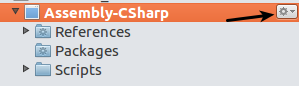Recently I installed Ubuntu-Mate 16.10. Unity and Monodevelop works, but when I try to compile the javascript on Monodevelop, appears an error:
Error: Framework 'Mono / .NET 3.5' not installed. (Assembly-CSharp)
On 14.04 all works very well but not here....what is the way to fix this problem??
I searched on the internet and I can't find the answer.