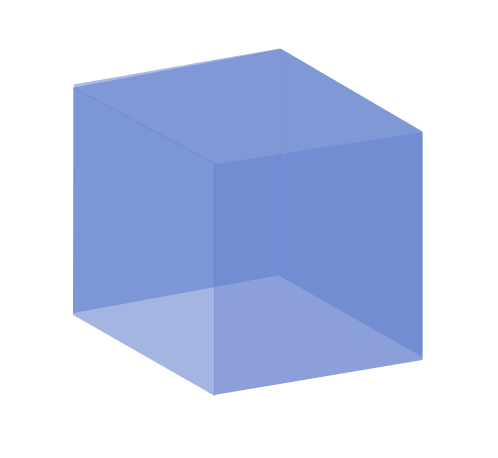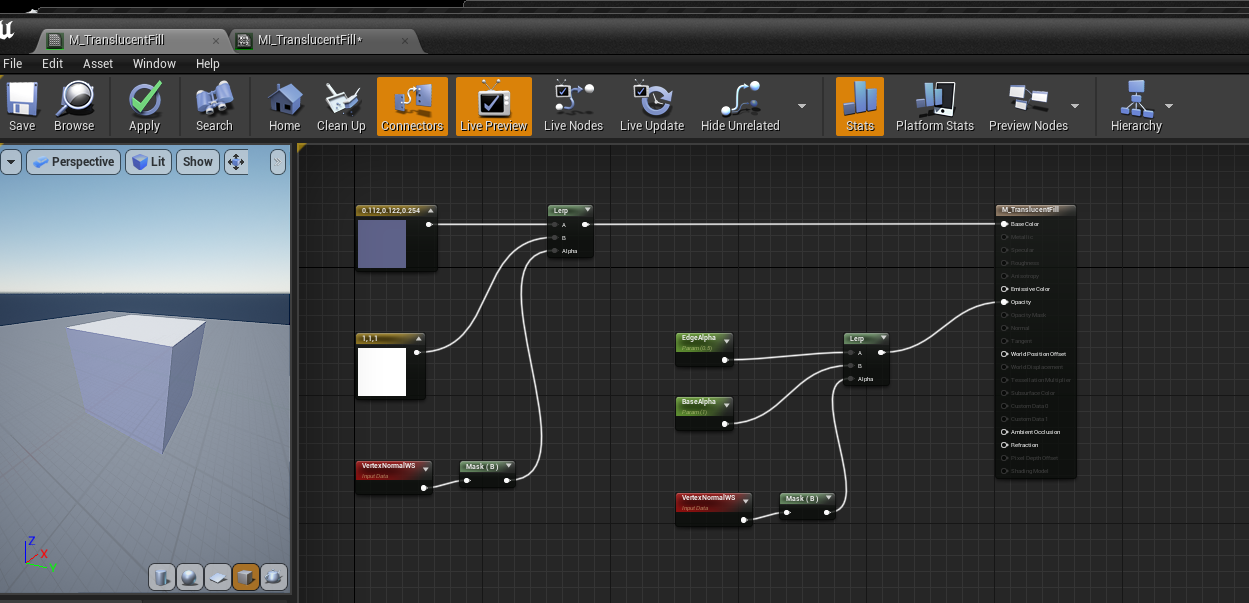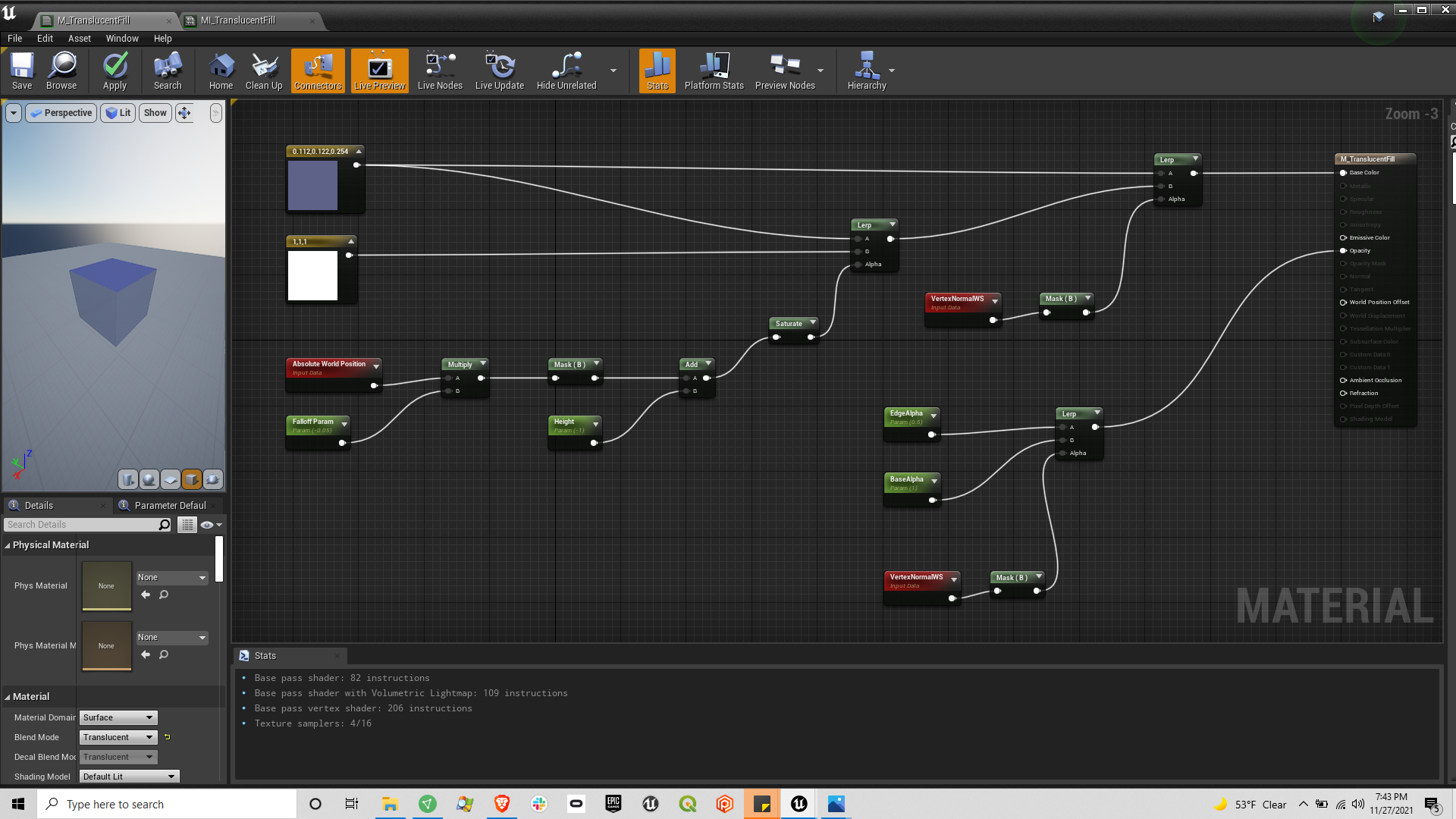This is my first time using a material in Unreal Engine. I am trying to create a transparent cube except for the inner face of the base, which I would like to be opaque white, like in this drawing:
I have created a cube with transparent sides and an opaque white top:
I am attempting to paint the top face with a semi-transparent blue, like the sides, and move the upward-facing painting of that face down to the base, but that is not going well:
How might I achieve this material? I am using the material on gtTFglTF cubes in 3dtiles. They accept materials in the same way as a static mesh does, but it is not possible to identify the vertices.