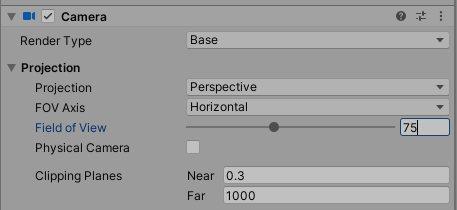I have a camera that I have set to
RenderType = Base
Projection = Perspective
FOV Axis = Horizontal
Field of View = 75
Physical Camera = False
Clipping Planes Near = 0.3, Far = 1000
If I set Field of View values during gameplay in the Inspector, it works as expected.
For example, I type 75, and the camera behaves as I think it should. I'm comparing with Resident Evil 4. It has a camera cheat, and if I select FOV 75 in this cheat, the Resident Evil 4 camera behaves like my Unity game camera.
However, when I set the camera.fieldOfView to a 75 by code, it is converted to something else, likethe Inspector shows 104, and the code does not look as it looks when I type 75 in the Inspector.
_camera.fieldOfView however returns 75.
What is going on here, and how do I fix it?
Thank you!