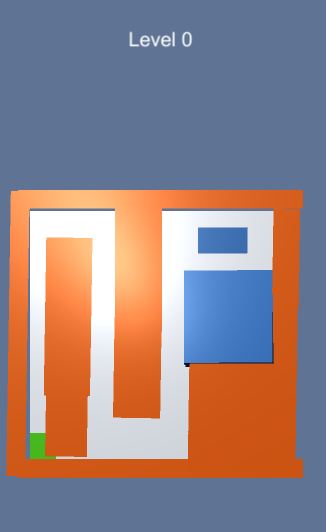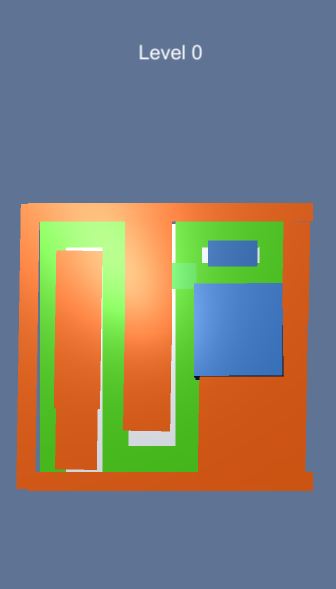i m working 3DIn my game..
when i am store, the instantiateplayer is presented with a plane containing obstacles (paintobjectorange / blue) in my list? how identify the system when my fill up whole plane?? and game over and when fillup whole plane then going to the next scene.regions of empty space (white).
how identify my game when my plane fill up and going next scene??The player moves their green cube around the empty space, which instantiates a trail of green cubes behind it, painting the path they've travelled.
what i am tryingI need to dodetect when fill up my whole plane goingthe player has painted all of the empty space, so that they can proceed to nextscene??the next level.
Empty PlaneInitial state of the board:
fillup planeWhen the player has painted all of the empty space:
public float speed = 10f; private RaycastHit hit; public GameObject paintcube; float maxdistance = 0Currently I store my instantiated paint objects in a list.51f; bool moves;
But I don't know how to check that the objects in this list cover all of the empty space. How can I do that?
public float speed = 10f;
private RaycastHit hit;
public GameObject paintcube;
float maxdistance = 0.51f;
bool moves;
private void FixedUpdate()
{
Debug.DrawRay(transform.position, transform.TransformDirection(Vector3.forward) * 3, Color.green);
if (Physics.Raycast(transform.position,transform.TransformDirection(Vector3.forward), out hit, maxdistance/*,layerMask*/))
{
if (hit.collider.gameObject.tag == "myobstacle")
{
moves = false;
}
if(moves)
{
movepaint();
}
}
}
public void movepaint()
{
if (moves)
{
MyList.Add( Instantiate<GameObject>(paintcube, position, transform.rotation) );
}
}