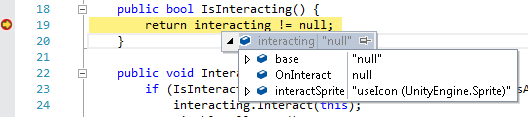I've created an interface class for some mechanic I'm using to interact with things in my game. Now, I noticed that checking if that value is null never returns true.
Here's a screenshot of where this happens:
The error I get is the following:
MissingReferenceException: The object of type 'InteractiveItem' has been destroyed but you are still trying to access it.
Your script should either check if it is null or you should not destroy the object.
InteractiveItem.CurrentGameObject () (at Assets/Scripts/Interactive/InteractiveItem.cs:10)
Interactive.ManualStopInteract () (at Assets/Scripts/Interactive/Interactive.cs:30)
The line where this fails is:
if (IsInteracting() && this.interacting.CurrentGameObject().GetComponent<InteractiveUtilityChest>() == null && !MainReferences.UIReferences.IsAnyMenuWindowOpen()) {
// do something
}
The IsInteracting() check is for some reason returning true here because the last line (InteractiveItem.cs:10) is in the method interacting.CurrentGameObject()
I don't get how this can happen or how I should solve it. As far as I know, an interface is a nullable type.