I've combined a load of meshes using Mesh > Combine. Each mesh was already skinned to my rig. The combine worked ok and the rig / skinning is fine. However I'm left with a bunch of transform nodes:
[![enter image description here][1]][1]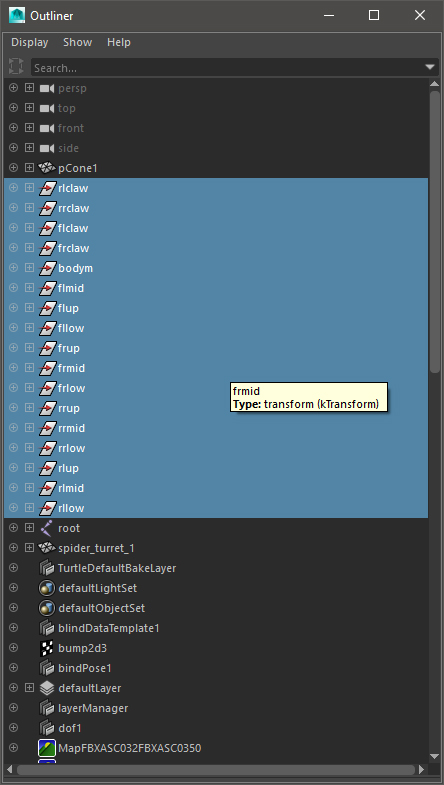
If I delete history on the newly combined object these nodes are deleted but the skin becomes unbound. If I delete them manually the skin also becomes unbound and the materials disappear from the model. If I export (to Unity) all of these transforms are included, even if I just export a selection of the skeleton & mesh.
How can I get rid of these transform nodes and keep my skinned rig? I've searched online & in the help files and have tried various things for two days now without success.
I'm using Maya LT 2016 SP 4 Ext 3.
Many thanks [1]: https://i.sstatic.net/FmYgy.jpg
