I am trying to draw an object composited by two cubes (A & B) (one on top of the other, but for now I have them a little bit more open). I am able to do it and this is the result.
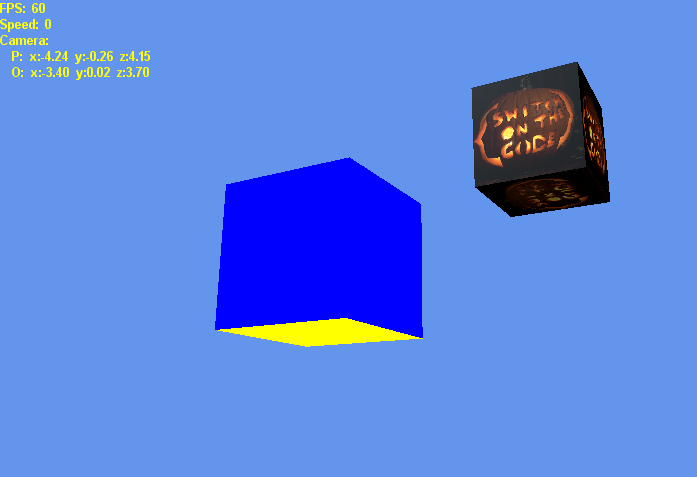 (Cube A is the blue and Cube B is the one with brown text that comes from a png texture)
(Cube A is the blue and Cube B is the one with brown text that comes from a png texture)
But I want to have any text as parameter in the cube B. I have tried what @alecnash suggested in his question, but for some reason when I try to draw cube B, cube A dissapears and everything turns purple.

This is my draw code:
public void Draw(GraphicsDevice graphicsDevice, SpriteBatch spriteBatch, Matrix viewMatrix, Matrix projectionMatrix)
{
graphicsDevice.BlendState = BlendState.Opaque;
graphicsDevice.DepthStencilState = DepthStencilState.Default;
graphicsDevice.RasterizerState = RasterizerState.CullCounterClockwise;
graphicsDevice.SamplerStates[0] = SamplerState.LinearClamp;
// CUBE A
basicEffect.View = viewMatrix;
basicEffect.Projection = projectionMatrix;
basicEffect.World = Matrix.CreateTranslation(ModelPosition);
basicEffect.VertexColorEnabled = true;
foreach (EffectPass pass in basicEffect.CurrentTechnique.Passes)
{
pass.Apply();
drawCUBE_TOP(graphicsDevice);
drawCUBE_Floor(graphicsDevice);
DrawFullSquareStripesFront(graphicsDevice, _numStrips, Color.Red, Color.Blue, _levelPercentage);
DrawFullSquareStripesLeft(graphicsDevice, _numStrips, Color.Red, Color.Blue, _levelPercentage);
DrawFullSquareStripesRight(graphicsDevice, _numStrips, Color.Red, Color.Blue, _levelPercentage);
DrawFullSquareStripesBack(graphicsDevice, _numStrips, Color.Red, Color.Blue, _levelPercentage);
}
// CUBE B
// Set the World matrix which defines the position of the cube
texturedCubeEffect.World = Matrix.CreateTranslation(ModelPosition);
// Set the View matrix which defines the camera and what it's looking at
texturedCubeEffect.View = viewMatrix;
// Set the Projection matrix which defines how we see the scene (Field of view)
texturedCubeEffect.Projection = projectionMatrix;
// Enable textures on the Cube Effect. this is necessary to texture the model
texturedCubeEffect.TextureEnabled = true;
Texture2D a = SpriteFontTextToTexture(graphicsDevice, spriteBatch, arialFont, "TEST ", Color.Black, Color.GhostWhite);
texturedCubeEffect.Texture = a;
//texturedCubeEffect.Texture = cubeTexture;
// Enable some pretty lights
texturedCubeEffect.EnableDefaultLighting();
// apply the effect and render the cube
foreach (EffectPass pass in texturedCubeEffect.CurrentTechnique.Passes)
{
pass.Apply();
cubeToDraw.RenderToDevice(graphicsDevice);
}
}
private Texture2D SpriteFontTextToTexture(GraphicsDevice graphicsDevice, SpriteBatch spriteBatch, SpriteFont font, string text, Color backgroundColor, Color textColor)
{
Vector2 Size = font.MeasureString(text);
RenderTarget2D renderTarget = new RenderTarget2D(graphicsDevice, (int)Size.X, (int)Size.Y);
graphicsDevice.SetRenderTarget(renderTarget);
graphicsDevice.Clear(Color.Transparent);
spriteBatch.Begin();
//have to redo the ColorTexture
//spriteBatch.Draw(ColorTexture.Create(graphicsDevice, 1024, 1024, backgroundColor), Vector2.Zero, Color.White);
spriteBatch.DrawString(font, text, Vector2.Zero, textColor);
spriteBatch.End();
graphicsDevice.SetRenderTarget(null);
return renderTarget;
}
The way I generate texture with dynamic text is:
Texture2D a = SpriteFontTextToTexture(graphicsDevice, spriteBatch, arialFont, "TEST ", Color.Black, Color.GhostWhite);
After commenting several parts to see what caused the problem, it seems to be located in this line
graphicsDevice.SetRenderTarget(renderTarget);
