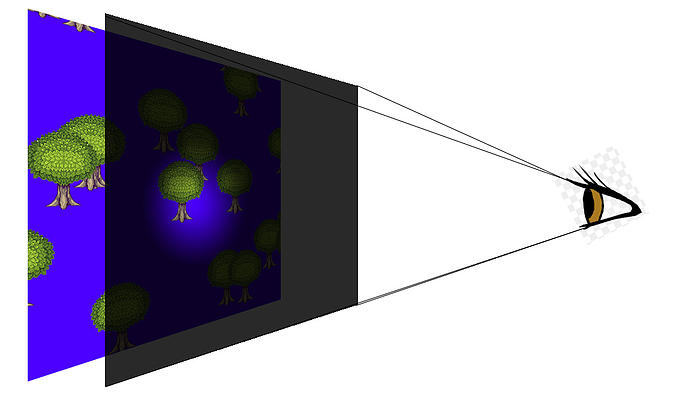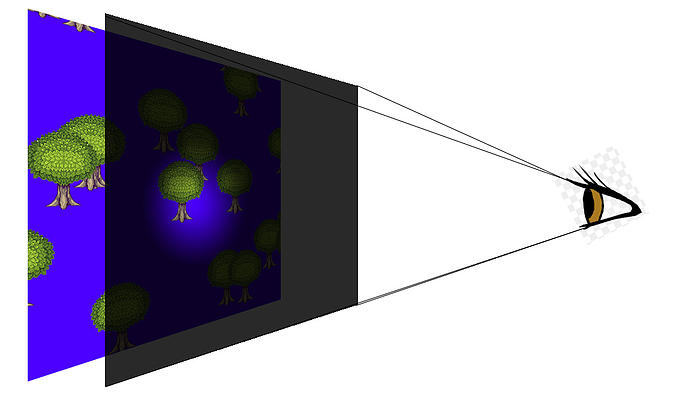I know its kind of old question but I see you got no answers and maybe its still relevant...
why do you want to use additive blending instead of modulate blending (SDL_BLENDMODE_MOD)? with modulate the output is dstRGB = srcRGB * dstRGB, so you can make your lit areas brighter (while white is maximum lit) and dark areas are the shade. if I understood you correctly the result would be exactly what you are trying to achieve.
if you are using a static lightmap its very easy, its just rendering a black & white texture over your scene with MOD blending. you can even use other colors to create colored lights.
if you want to be able to render lights dynamically on your light map you need to create an empty texture and fill it with black pixels, and then render "lights" on it with additive blending (meaning every light will only make the output brighter), where "lights" are simply textures that look like the light you want to add. something like this one:

then after you render all the lights render your texture over your entire scene with modulate blending. whenever you want to update the lighting map clear the texture to black again and redraw all the lights again.
to render on textures you should look into SDL_SetRenderTarget. note that you will also need to create the texture with SDL_TEXTUREACCESS_TARGET flag and when you create the renderer add the SDL_RENDERER_TARGETTEXTURE flag.
if you are intrested I've written a graphic engine using SDL which has the lighting effect I described and the result looks like this: http://www.ness-engine.com/#!Tanks-game-demo-with-ness-engine/zoom/c9oo/image3e6
you can explore the source here, but its a lot of code..: https://github.com/RonenNess/ness-engine/tree/master/source/NessEngine