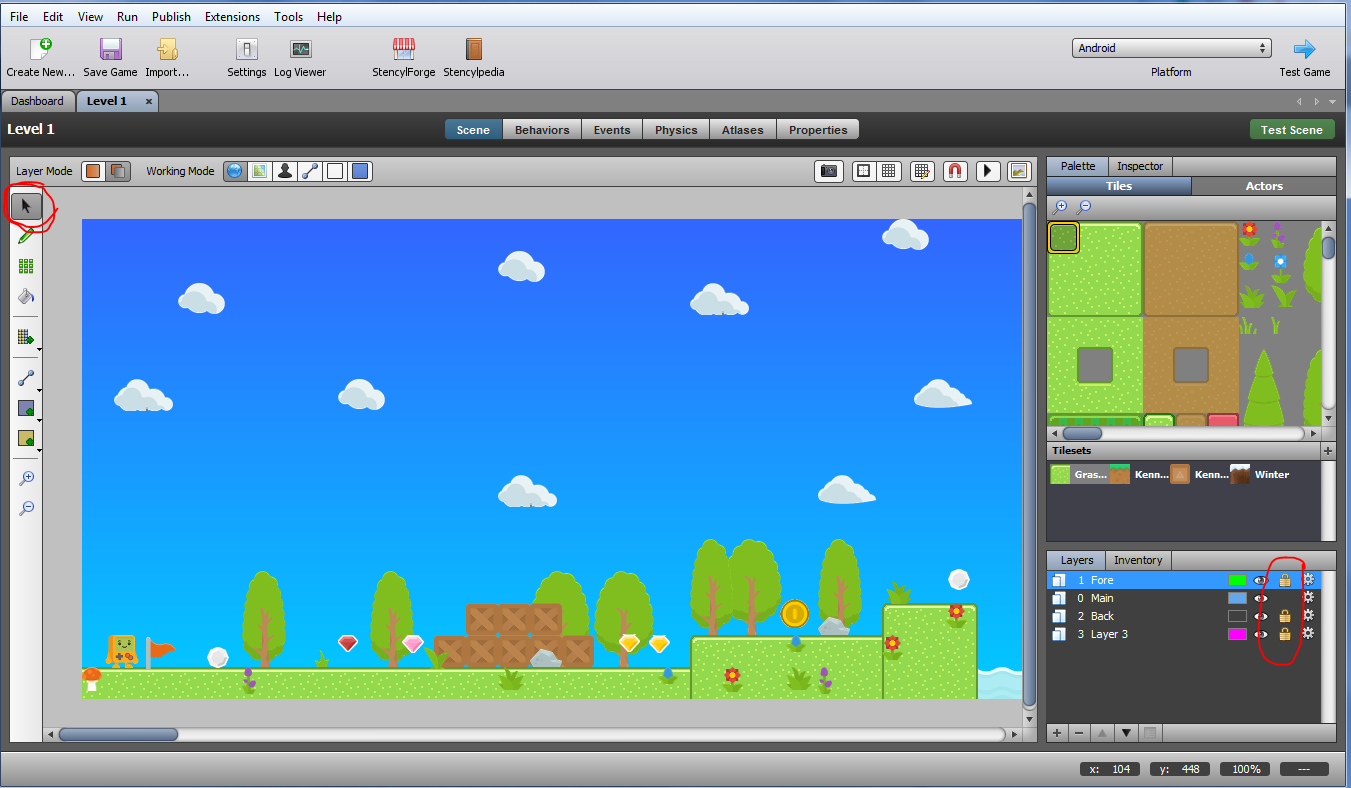I have added tiles to a scene in stencyl. Now I have changed my mind and I can't seem to remove them! What do I click? I don't see the instructions in here.
3 Answers
If you are using stencyl3, you can directly make changes in tile API, if not then, change your mouse view from tile to pointer in cursor changer tab just above the scene.
Change to normal mouse type and right-click on particular tiles to remove them , or use the eraser and delete multiple tiles.
Not sure if this doesnt work and scene attributes and tiles are small in number you can always point the scene in game flow to NULL location and change flow with new scenes, although it is better to erase rather than adding new scenes each time USE Remove Tile At Row: (number) Col: (number) LayerID: (number) referrence : http://www.stencyl.com/help/viewArticle/47/
It's quite simple: click on the tile / select multiple tiles and hit the delete key. Job done!
Usually if I click on a tile and it does not get selected, either I have not chosen the select tool on the right side or I am not in the correct layer or the layer for that tile is locked. Layers are on the bottom right side. Look for a little lock icon next to the layers and unlock them one by one, clicking on your tile as you go, to see if it was part of that layer. Once it becomes clickable, delete it and remember to relock your layer.