I'm learning character animation with DirectX 9, and I'm new to 3D programming too.
I'm trying to use examples with my model that I'll be working with. They are from the book Character Animation with Direct3D, example 3.2 — hardware skinning.
Why loading of the Mesh and rendering works good:
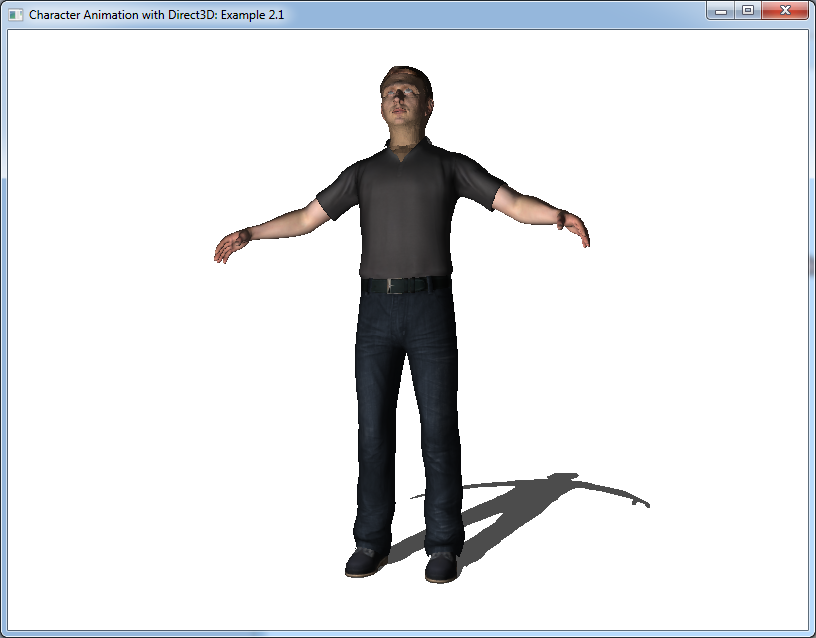
Skinned version of the example code produces horrible results. (The same code works fine with the sample model that's provided with the example).
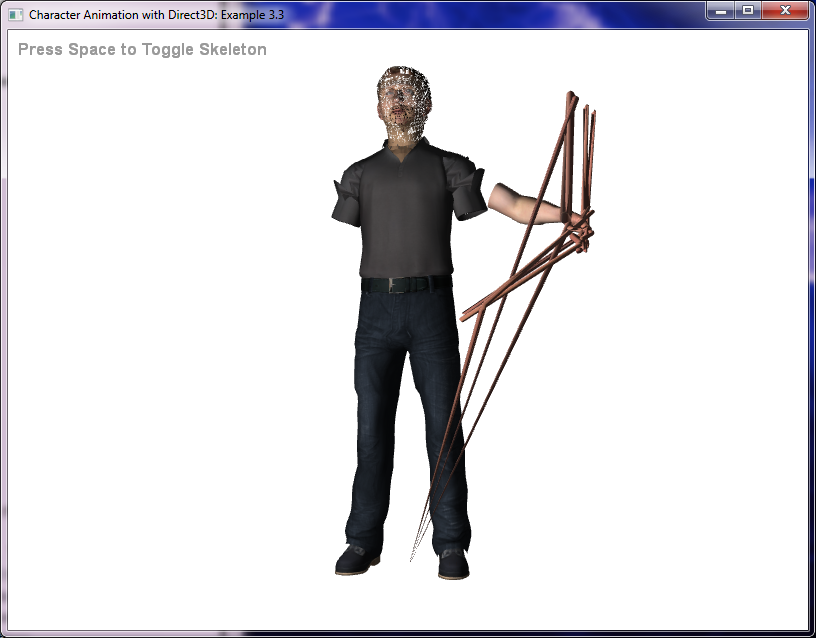
Please help me with ideas of where the mistake is. I don't have the intuition in 3D [yet].
...
Here is the render part of the hardware skinning:
void SkinnedMesh::Render(Bone *bone)
{
if(bone == NULL)bone = (Bone*)m_pRootBone;
//If there is a mesh to render...
if(bone->pMeshContainer != NULL)
{
BoneMesh *boneMesh = (BoneMesh*)bone->pMeshContainer;
if (boneMesh->pSkinInfo != NULL)
{
// set up bone transforms
int numBones = boneMesh->pSkinInfo->GetNumBones();
for(int i=0;i < numBones;i++)
{
D3DXMatrixMultiply(&boneMesh->currentBoneMatrices[i],
&boneMesh->boneOffsetMatrices[i],
boneMesh->boneMatrixPtrs[i]);
}
//Set HW matrix palette
D3DXMATRIX view, proj;
g_pEffect->SetMatrixArray("MatrixPalette", boneMesh->currentBoneMatrices, boneMesh->pSkinInfo->GetNumBones());
//Render the mesh
for(int i=0;i < (int)boneMesh->NumAttributeGroups;i++)
{
int mtrlIndex = boneMesh->attributeTable[i].AttribId;
if (mtrlIndex >= boneMesh->materials.size())
mtrlIndex = 0;
g_pDevice->SetMaterial(&(boneMesh->materials[mtrlIndex]));
g_pDevice->SetTexture(0, boneMesh->textures[mtrlIndex]);
g_pEffect->SetTexture("texDiffuse", boneMesh->textures[mtrlIndex]);
D3DXHANDLE hTech = g_pEffect->GetTechniqueByName("Skinning");
g_pEffect->SetTechnique(hTech);
g_pEffect->Begin(NULL, NULL);
g_pEffect->BeginPass(0);
boneMesh->MeshData.pMesh->DrawSubset(mtrlIndex);
g_pEffect->EndPass();
g_pEffect->End();
}
}
}
if(bone->pFrameSibling != NULL)Render((Bone*)bone->pFrameSibling);
if(bone->pFrameFirstChild != NULL)Render((Bone*)bone->pFrameFirstChild);
}
where shaders are:
//////////////////////////////////////////////////////////////////////////
// Character Animation with Direct3D //
// Author: C. Granberg //
// 2008 - 2009 //
//////////////////////////////////////////////////////////////////////////
//Transformation Matrices
matrix matW;
matrix matVP;
//World Light Position
float3 lightPos;
//Texture
texture texDiffuse;
//Sampler
sampler DiffuseSampler = sampler_state
{
Texture = (texDiffuse);
MinFilter = Linear; MagFilter = Linear; MipFilter = Linear;
AddressU = Wrap; AddressV = Wrap; AddressW = Wrap;
MaxAnisotropy = 16;
};
//Vertex Input
struct VS_INPUT
{
float4 position : POSITION0;
float3 normal : NORMAL;
float2 tex0 : TEXCOORD0;
};
//Vertex Output / Pixel Shader Input
struct VS_OUTPUT
{
float4 position : POSITION0;
float2 tex0 : TEXCOORD0;
float shade : TEXCOORD1;
};
//Vertex Shader
VS_OUTPUT vs_lighting(VS_INPUT IN)
{
VS_OUTPUT OUT = (VS_OUTPUT)0;
//getting the position of the vertex in the world
float4 posWorld = mul(IN.position, matW);
float4 normal = normalize(mul(IN.normal, matW));
//getting to position to object space
OUT.position = mul(posWorld, matVP);
OUT.shade = max(dot(normal, normalize(lightPos - posWorld)), 0.2f);
OUT.tex0 = IN.tex0;
return OUT;
}
//Pixel Shader
float4 ps_lighting(VS_OUTPUT IN) : COLOR0
{
float4 color = tex2D(DiffuseSampler, IN.tex0);
return color * IN.shade;
}
//Lighting Technique
technique Lighting
{
pass P0
{
Lighting = false;
VertexShader = compile vs_2_0 vs_lighting();
PixelShader = compile ps_2_0 ps_lighting();
}
}
//Pixel Shader
float4 ps_shadow(VS_OUTPUT IN) : COLOR0
{
return float4(0.3f, 0.3f, 0.3f, 1.0f);
}
//Shadow Technique
technique Shadow
{
pass P0
{
Lighting = false;
VertexShader = compile vs_2_0 vs_lighting();
PixelShader = compile ps_2_0 ps_shadow();
}
}
////////////////////////////////////////////////////////////////////////////
extern float4x4 MatrixPalette[35];
extern int numBoneInfluences = 2;
//Vertex Input
struct VS_INPUT_SKIN
{
float4 position : POSITION0;
float3 normal : NORMAL;
float2 tex0 : TEXCOORD0;
float4 weights : BLENDWEIGHT0;
int4 boneIndices : BLENDINDICES0;
};
VS_OUTPUT vs_Skinning(VS_INPUT_SKIN IN)
{
VS_OUTPUT OUT = (VS_OUTPUT)0;
float4 p = float4(0.0f, 0.0f, 0.0f, 1.0f);
float3 norm = float3(0.0f, 0.0f, 0.0f);
float lastWeight = 0.0f;
int n = numBoneInfluences-1;
IN.normal = normalize(IN.normal);
//Blend vertex position & normal
for(int i = 0; i < n; ++i)
{
lastWeight += IN.weights[i];
p += IN.weights[i] * mul(IN.position, MatrixPalette[IN.boneIndices[i]]);
norm += IN.weights[i] * mul(IN.normal, MatrixPalette[IN.boneIndices[i]]);
}
lastWeight = 1.0f - lastWeight;
p += lastWeight * mul(IN.position, MatrixPalette[IN.boneIndices[n]]);
norm += lastWeight * mul(IN.normal, MatrixPalette[IN.boneIndices[n]]);
p.w = 1.0f;
//Transform vertex to world space
float4 posWorld = mul(p, matW);
//... then to screen space
OUT.position = mul(posWorld, matVP);
//Copy UV coordinate
OUT.tex0 = IN.tex0;
//Calculate Lighting
norm = normalize(norm);
norm = mul(norm, matW);
OUT.shade = max(dot(norm, normalize(lightPos - posWorld)), 0.2f);
return OUT;
}
technique Skinning
{
pass P0
{
Lighting = false;
VertexShader = compile vs_2_0 vs_Skinning();
PixelShader = compile ps_2_0 ps_lighting();
}
}
