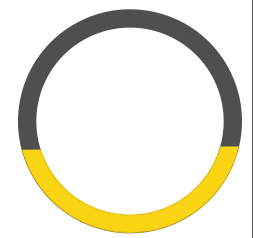I answered this question already Collision detection for an arc of a circle however I will sum it up here:
You can create a polygon that represents the area you want to detect collisions for using code similar to:
polya = new Polygon();
// create vertices
float section = 15f;
float[] newVerts = new float[200];
for(int i = 0; i < 50; i++){
newVerts[i*2] = (float)Math.sin(i/section); //x 0 to 98 even
newVerts[i*2+1] = (float)Math.cos(i/section); //y 1 to 99 odd
newVerts[199-i*2] = (float)Math.cos(i/section); //x 100 to 108
newVerts[198-i*2] = (float)Math.sin(i/section) + 0.2f; //y 101 to 199
}
polya.setVertices(newVerts);
polya.scale(50);
Then you use the polygon.contains(x,y) method to check if the point x,y is inside. This will return a boolean value true if the point is inside the polygon which equates to a collision.
if(polya.contains(mp.x,mp.y)){
//point has collided with polygon do something
}