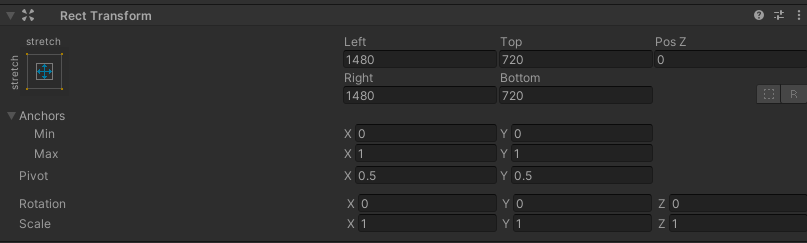I have the following hierarchy of my prefab:
-PopupParent
--Popup
---ScreenDim
They all have Rect Transform set to Stretch. Anchor mins are set to 0 and Anchor maxes to 1. Left, top, right and bottom are set to 0. When I pull this prefab to a Canvas manually, all works as expected.
When I instantiate the prefab the problem I am encountering is, that the PopupParent is stretched as expected, to the full screen, but all its children are not.
Children Popup and ScreenDim look like this:
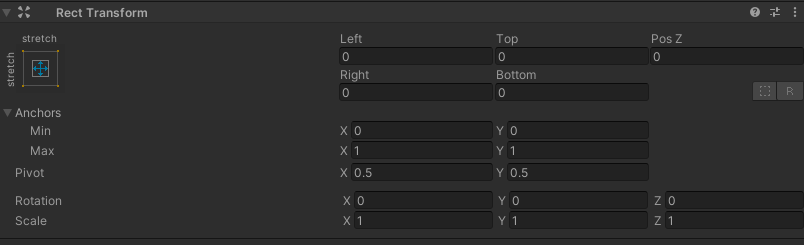
The instantiation I am doing using the Spawn Prefab Node in the Event editor provided by the ORK Framework. I am Mounting the PopupParent to my UICanvas.
It could be, that the issue is caused by some Framework settings, but it might very well be related to how Unity works in general. I am not sure and can't find a way to figure it out.
SOLUTION: I got ORK support to reply and solve the issue for me: http://forum.orkframework.com/discussion/6465/spawning-a-prefab-with-a-stretch-property#latest
TL;DR: Regular mounting and UI mounting works slightly different.