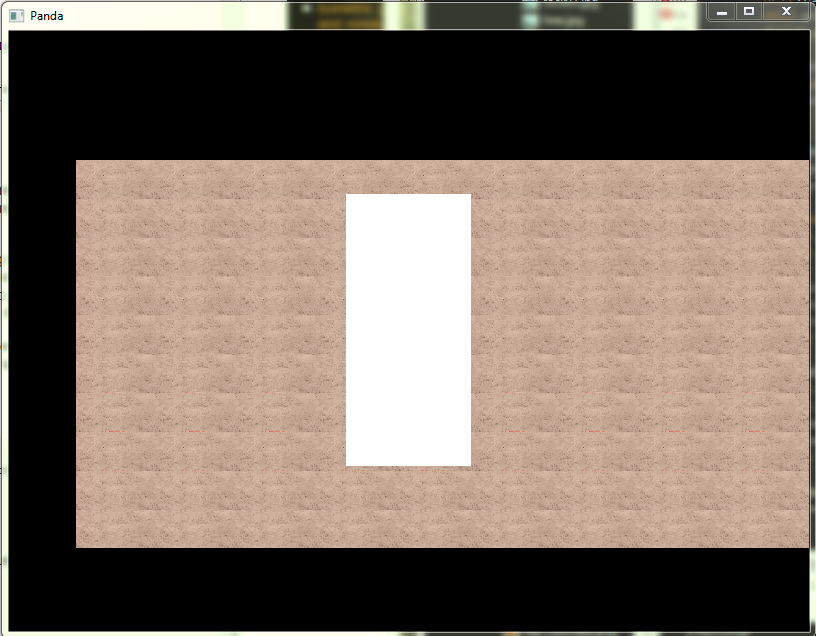
Can you tell me how to find out correct setting for the FilmSize ?
UPDATE 2:
I can imagine that it's hard to envision the behaviour of the game. At first glance the obvious solution is to pass the window's width and height in pixels to setFilmSize. There are two problems with that approach.
- The parameters for setFilmSize are ingame units. You'll get a way to big view if you pass the pixel size
- For some strange reason the image is distorted if you pass equal values for width and height.
Here's the output for setFilmSize(800,800)
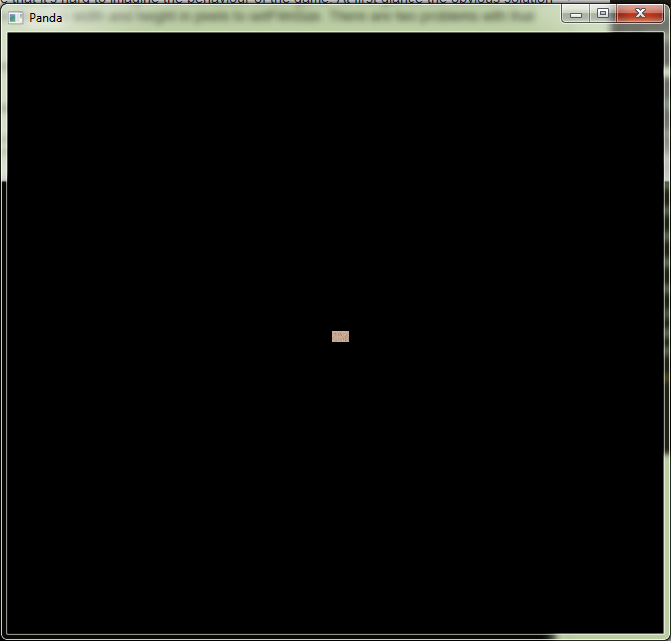 You'll have to stress your eyes but you'll see what I mean
You'll have to stress your eyes but you'll see what I mean