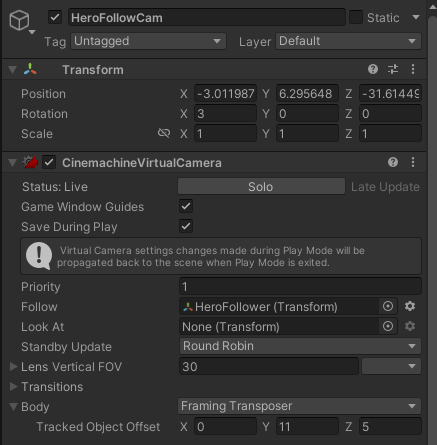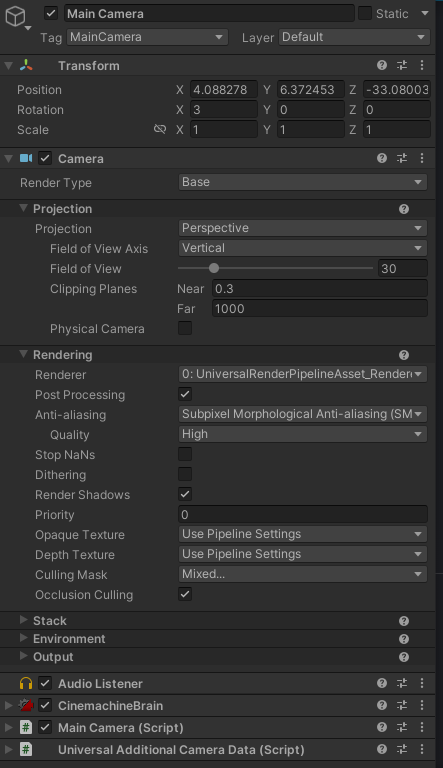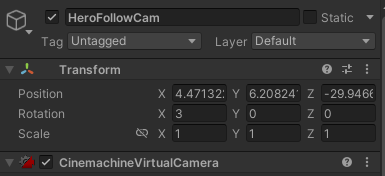I am creating a 2.5D game similar to Paper Mario. I want the sprites that I import to Unity to be the perfect dimensions so that quality is not affected by the camera's position. If I'm understanding correctly, I need to know how many pixels the sprite is taking up on screen, using my camera's current position, is that correct?
For example, if I want my character to be this size, while my default camera position is this, how do I know what dimensions to make the sprite?
Game Display: 1920 X 1080P
This is the CinemachineVirtualCam following the sprite.
Here is a screenshot of the MainCamera:
I imagine there must be an easy way to figure this out, as many devs seem to know exactly how big to make their sprites. Thanks for taking the time to read!
Kind regards,