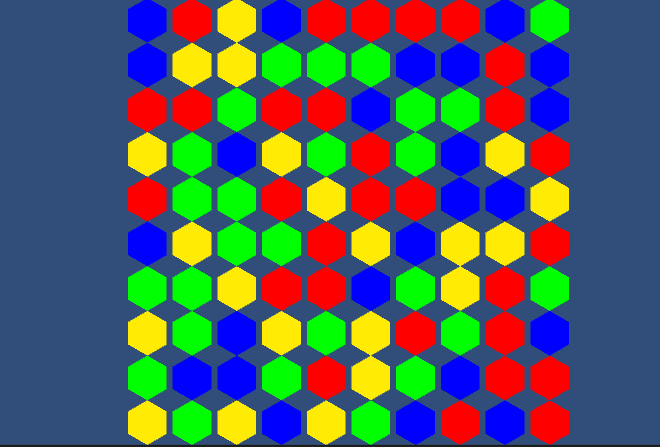
Looks a bit confusing, but just to get an idea...
using UnityEngine;
using System.Collections.Generic;
public class GridManager : MonoBehaviour
{
public int GridWidth;
public int GridHeight;
[Range(0,5)]
public int distanceX;
[Range(0,5)]
public int distanceY;
public Transform spawnPoint;
public GameObject myPrefab;
public List<GameObject> list = new List<GameObject>();
void Start()
{
CreateGrid();
}
public void CreateGrid()
{
GameObject newEmptyGameObject = new GameObject("Grid");
// following line is probably not neccessary
newEmptyGameObject.transform.position = Vector3.zero;
// some math to find the most left and bottom offset
float offsetLeft = (-GridWidth / 2f) * distanceX + distanceX / 2f;
float offsetBottom = (-GridHeight / 2f) * distanceY + distanceY / 2f;
// set it as first spawn position (z=1 because you had it in your script)
Vector3 nextPosition = new Vector3(offsetLeft, offsetBottom, 1f);
for (int y = 0; y < GridHeight; y++)
{
for (int x = 0; x < GridWidth; x++)
{
GameObject clone = Instantiate(myPrefab, nextPosition, Quaternion.identity) as GameObject;
clone.transform.parent = newEmptyGameObject.transform;
// add to list
list.Add(clone);
// add x distance
nextPosition.x += distanceX;
}
// reset x position and add y distance
nextPosition.x = offsetLeft;
nextPosition.y += distanceY;
}
// move the whole grid to the spawnPoint, if there is one
if (spawnPoint != null)
newEmptyGameObject.transform.position = spawnPoint.position;
}
}
attach this to your prefab:
using UnityEngine;
using System.Collections;
public class Gem : MonoBehaviour
{
private Color[] Colors = new Color[4] { Color.red, Color.blue, Color.green, Color.yellow };
public int index;
void Awake()
{
index = Random.Range(0, Colors.Length);
var spriteRenderer = GetComponent<SpriteRenderer>();
spriteRenderer.color = Colors[index];
}
}