Windows 10 Settings
In Settings app, there is a section of "Ease of Access".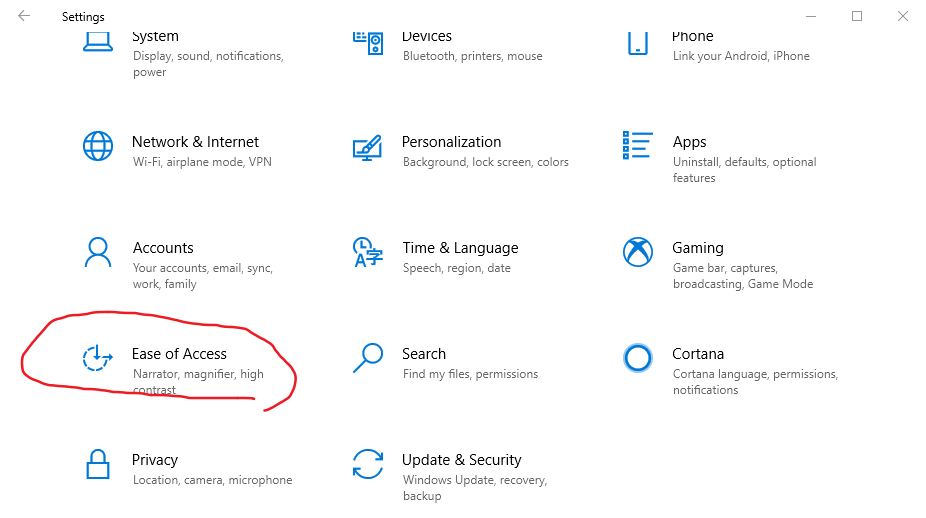 In this section, in the "Color filters" tab on the left,
In this section, in the "Color filters" tab on the left, 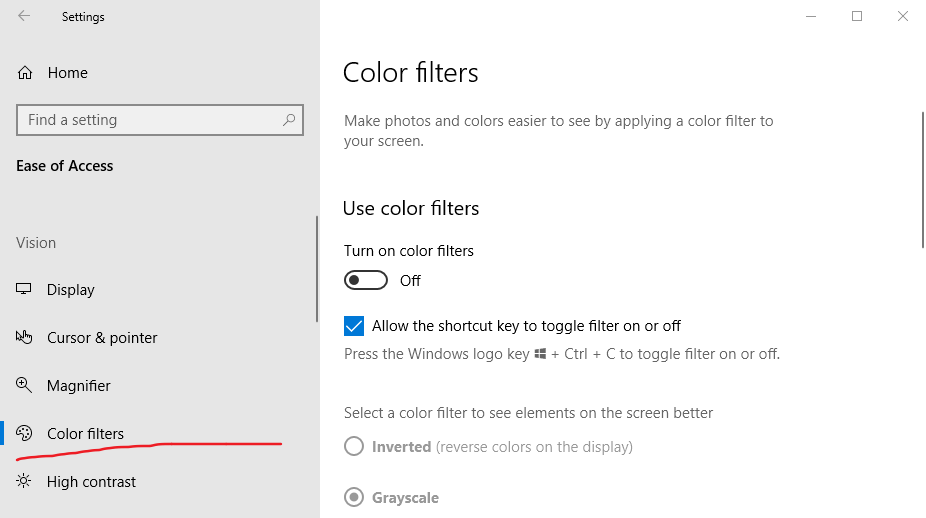 you can "Turn on color filters". This can simulate vision of people who cannot see any color.
you can "Turn on color filters". This can simulate vision of people who cannot see any color.
Intel UHD Graphics Control Panel
For users with Intel graphics card, in the "Color Enhancement" section of "Color Settings"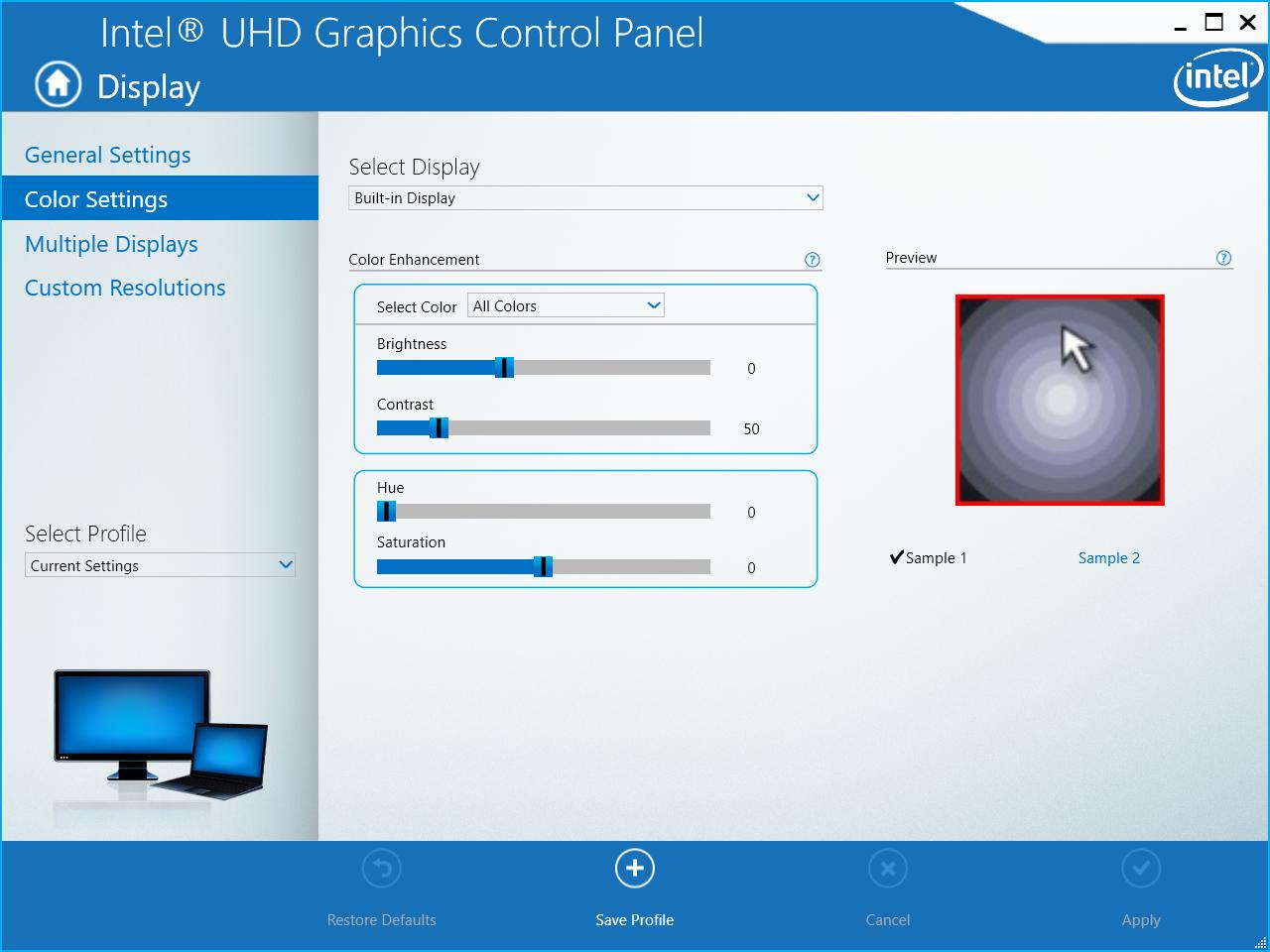 , by lowering the saturation of each color, the filter can simluate all kinds of color blind. Refer to this StackOverflow question for detailed adjustments. Multiple profiles can be created for fast-switching.
, by lowering the saturation of each color, the filter can simluate all kinds of color blind. Refer to this StackOverflow question for detailed adjustments. Multiple profiles can be created for fast-switching.
