I am trying to export a mesh and his textures out of c4d. The mesh is a car that have multiple materials and multiple objects. It looks like this :
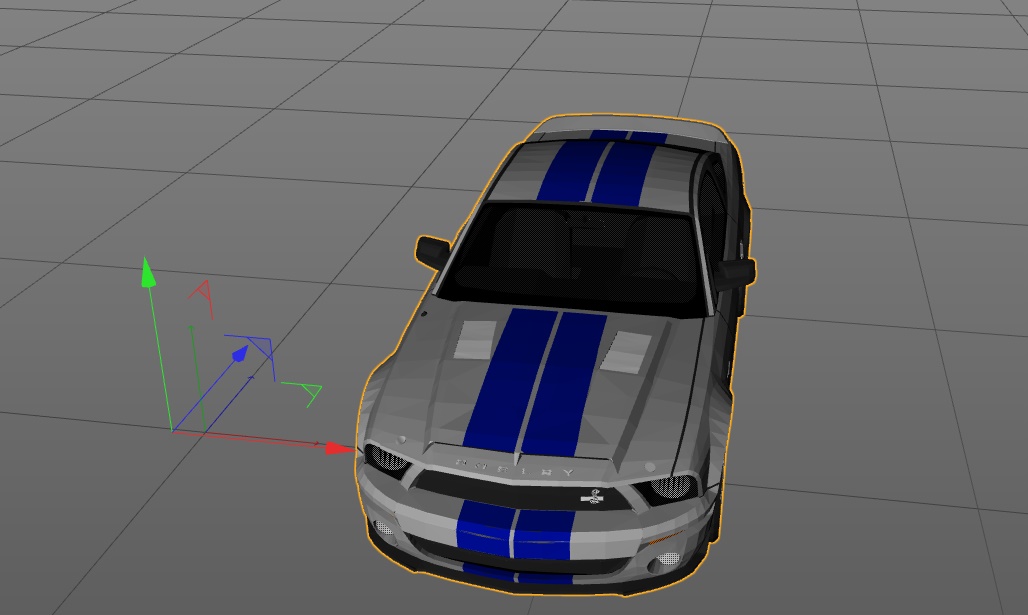
For straightforwardness reasons I would like to have only 1 mesh file, and 1 texture file after the export. Export the mesh is the easy part, I just have to connect every objects that compose the mesh and export is in the format I want. But I have problems with textures. After some research I found that I had to use the "Bake Object" tool. So after setting the texture size ( 2048x2048 ) and file format, I get this result with the single texture :
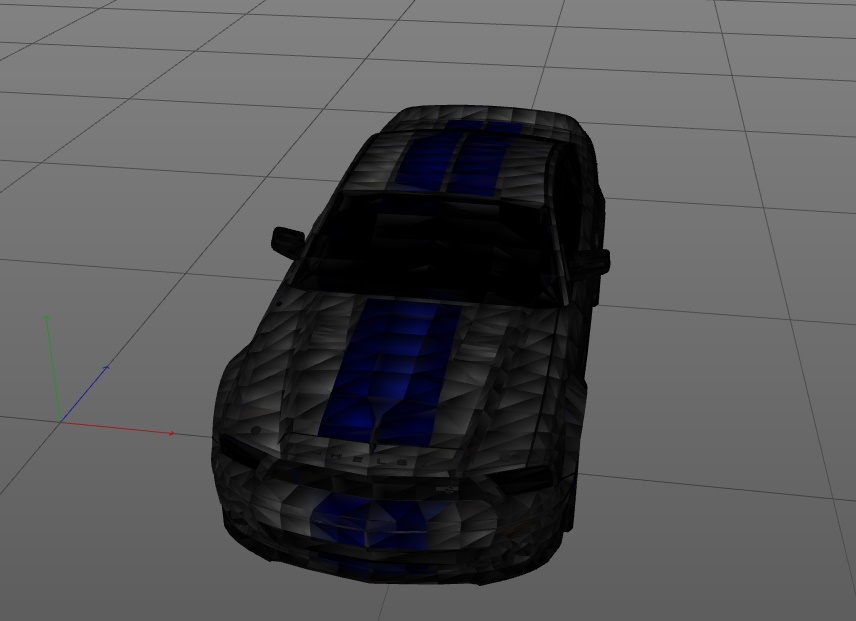
I'm not a big user of c4d. I just use it to convert objects and reduce objects numbers/merge textures, so I have no idea where the problem can be... I tried options like "keep uvs", that didn't worked. Since the connected object looks like the first image, the problem should be in the second part.
Is there a simpler way of doing that?
