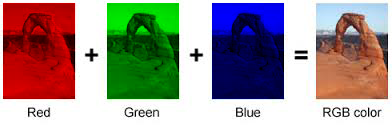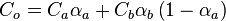A pixel is a collection of components. Traditionally these components are red, green and blue, with each of them taking 8 bits of data.
As it is often advantageous to have memory aligned certain ways, these where sometimes packed into 32 bits of space each. This leaves 8 bits of extra data at the end of each pixel. As this is neither red, nor green, or blue, it needs a name -- and alpha was a relatively meaningless name.
Now, when you have an array of pixels arranged into a rectangle, you get this:
RGBARGBARGBARGBA
RGBARGBARGBARGBA
RGBARGBARGBARGBA
RGBARGBARGBARGBA
sometimes you want to only talk about one of the colors above, say red:
R***R***R***R***
R***R***R***R***
R***R***R***R***
R***R***R***R***
this sub selection of only one element of each pixel component is called a "channel" in the image. As the pixels have 4 components, this image has 4 channels.
There are other image formats where there is no alpha channel:
RGBRGBRGBRGB
RGBRGBRGBRGB
RGBRGBRGBRGB
RGBRGBRGBRGB
and there are formats with different number of bits per pixel component (3,5,8,16,32), and some have non-uniform bits per pixel component.
The channel becomes the "virtual" array of only one pixel component. (I say virtual, because there is a stride between each element, while arrays traditionally do not have such stride)
The RGB portion is not fixed either -- you could have a greyscale image with or without an alpha channel, you can have a CMYK image (Cyan Magenta Yellow blacK, usually in a subtractive color space), you can have an image that has a whole myriad of different color channels created by a specular raytracer or a scientific instrument.
While I have treated pixels as if they are always contiguous, it is also possible to have the channels be split over multiple locations, like this:
RRRRGGGGBBBBAAAA
RRRRGGGGBBBBAAAA
RRRRGGGGBBBBAAAA
RRRRGGGGBBBBAAAA
or even
RRRR
RRRR
RRRR
RRRR
GGGG
GGGG
GGGG
GGGG
BBBB
BBBB
BBBB
BBBB
AAAA
AAAA
AAAA
AAAA
or have RGB packed and A stored in a separate buffer.
This is uncommon in live data in games, because modern graphics cards are often designed around RGBA pixels. RGB can be handled uniformly, and with A adjacent quick calculations can be done that allow compositing of a RGBA pixel on top of a pre-painted background.
The alpha channel is often used for transparency information. Annoyingly, the max value of alpha is sometimes treated as transparent, and sometimes as opaque, by different code bases. This again is less common nowadays. Alpha channel has also been used for z-buffer ordering (how far the pixel is from the viewer) to allow unordered drawing to a scene, and traditionally mip mapping was done by shoving the 2x 2x (or 4x fewer pixels) lower resolution image into the alpha channel of the higher resolution image, recursively.
Even in a system that uses RGBA pixels, the meaning of these pixels can disagree. Does R measure the how much red a human sees, or how many photons of red should be emitted? This is the difference between linear and non-linear color spaces, and it impacts the correct way to composite said pixels with a transparency channel.