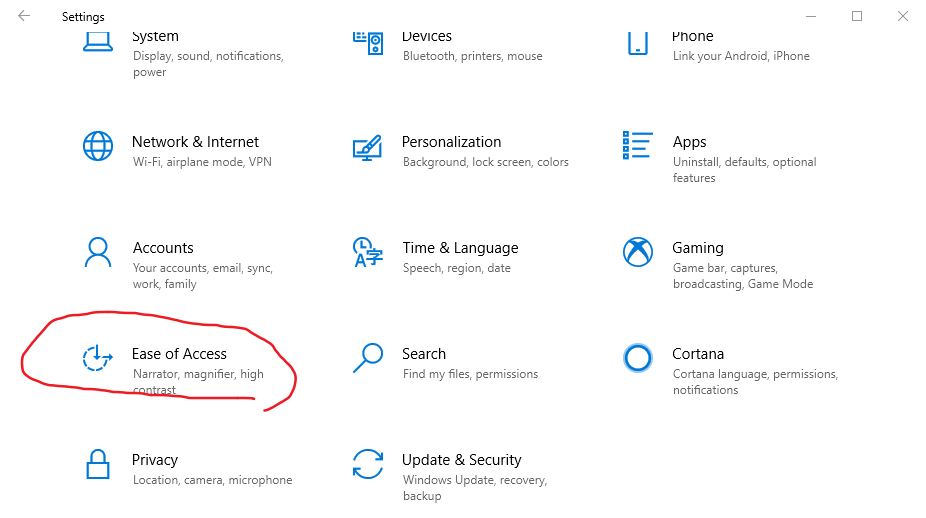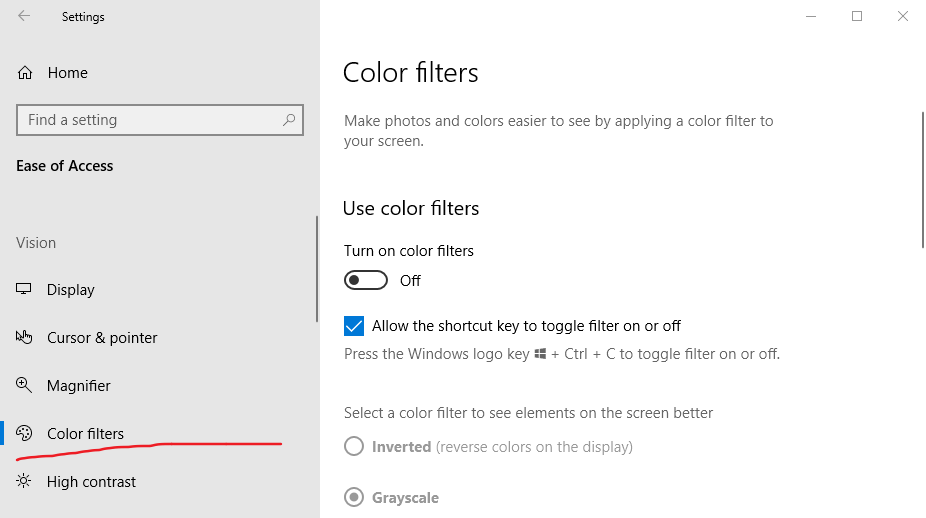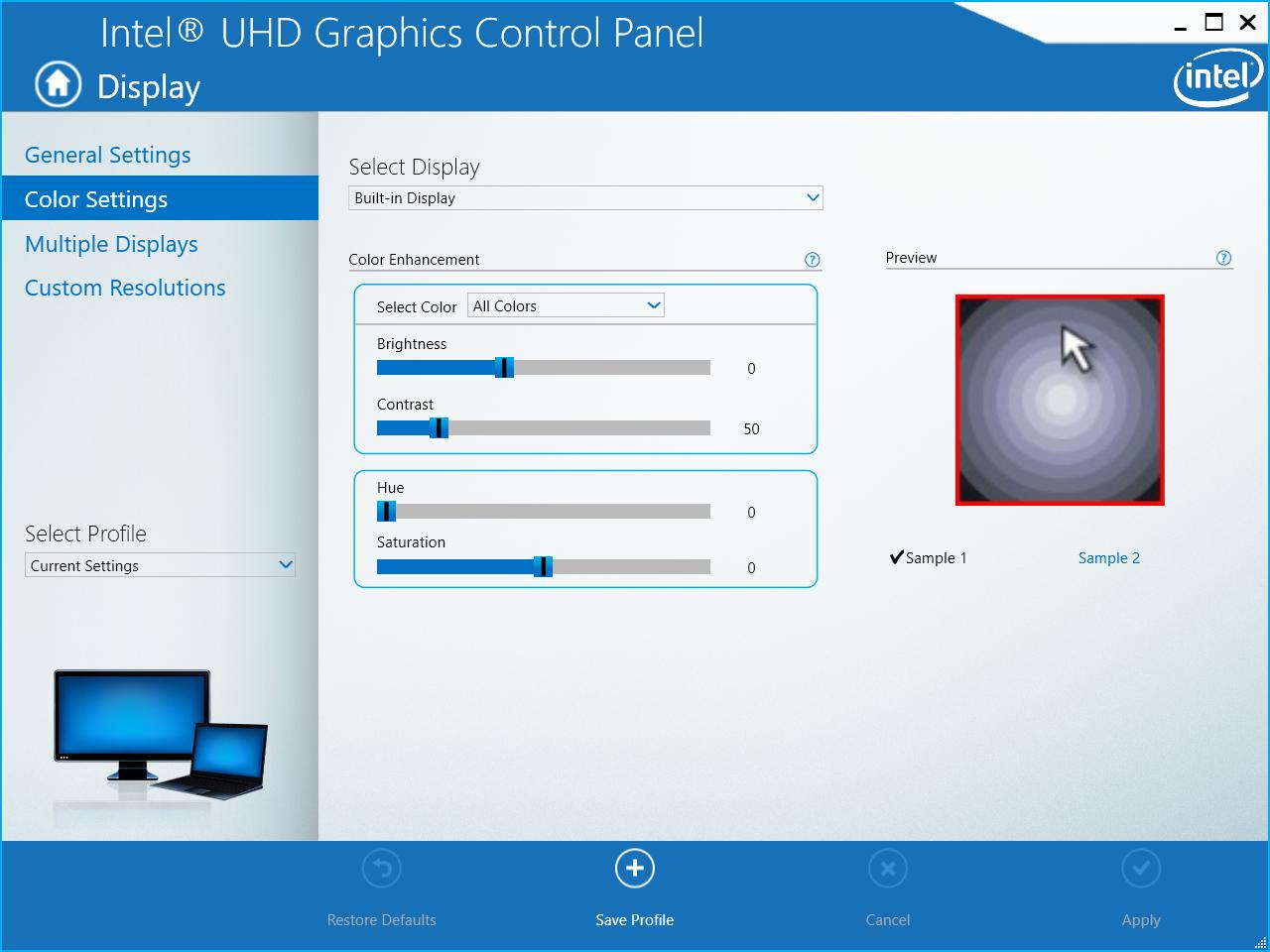Is there an application I can download (or some configuration of Windows, or something) that will let me see how my game will appear to users with different color-blindnesses?
There are already good questions about how to avoid badly-designing your game for colour blindness. There's also a Photoshop filter from VisCheck is a nice idea, except their image-processing upload service is down.
Is there, therefore, a tool I can use to simulate colour blindness and see how things look? Ideally, I would like to try different types (red/green, blue/yellow, mild/severe).
If not, how do other game developers test/avoid this problem, other than ignoring it, or having access to a color-blind person (which I don't)?