Why does this border appear around the edges when I downscale a bitmap and how do I avoid it? I tried every filter I know, the results go from bad to worse.
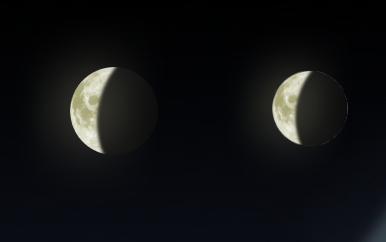
Here's the original bitmap:
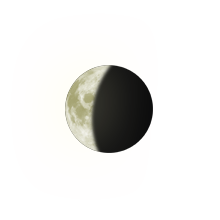
Why does this border appear around the edges when I downscale a bitmap and how do I avoid it? I tried every filter I know, the results go from bad to worse.
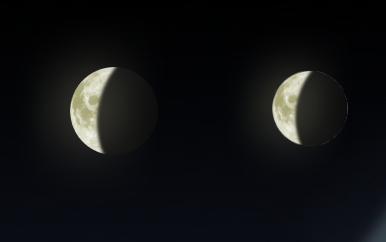
Here's the original bitmap:
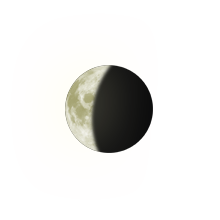
I don't know libgdx, but the problem is with your image. There are low opacity, white-ish pixels all around the edges of the Moon (ARGB is around (1, 255, 255, 255))
It's important to be aware of the fact that all pixels in an image have R, G and B values, even the ones where alpha is zero, and they might cause artifacts during sampling. There is a detailed article on this here: article.