I'm making a game and I don't know how to resize my TiledMap when the window is bigger but keeping its squared shape.
Here is a screen:
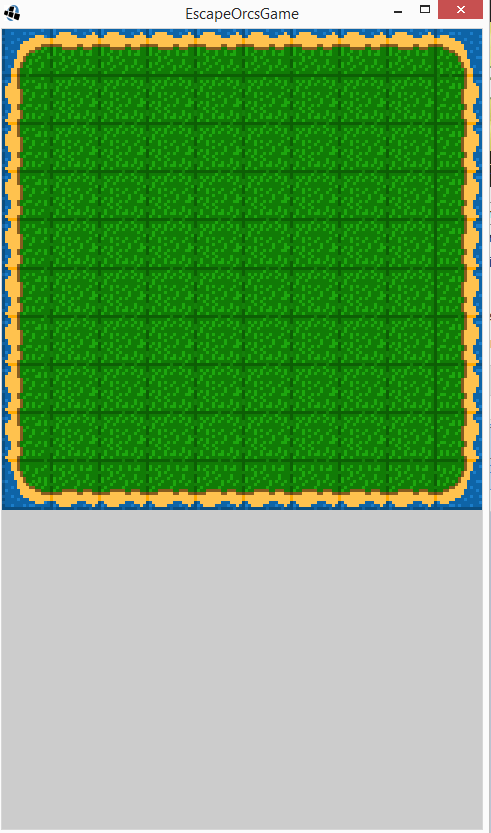
When I change window size, here's what happens:
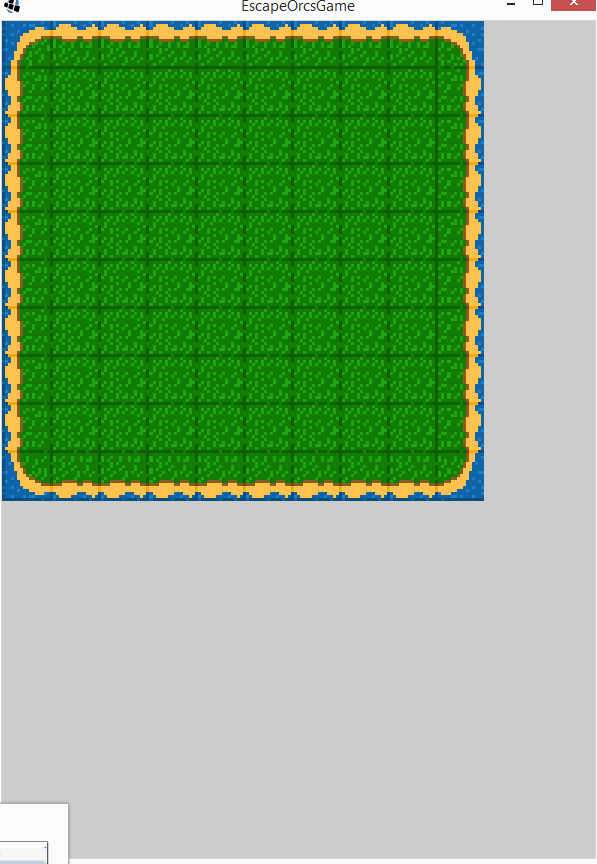
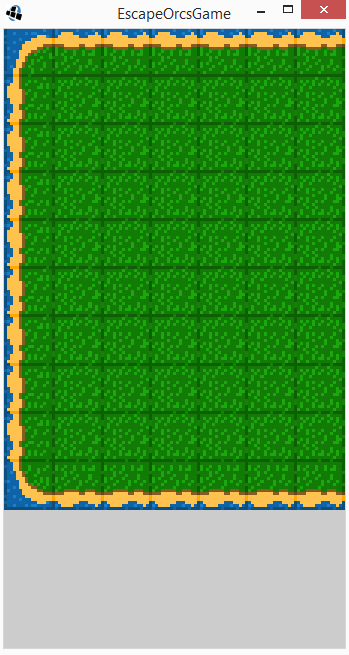
I want to see all the map with all window sizes.
Here's my GameScreen file
Thank you for your help and I'm sorry for those big screenshots and for my english.
