I am learning Unreal 4. And basically I want to find out how to auto move character. Which means when I start playing I want the character to auto move forward without my interaction. I know how to do it in UDK, but can't do it in Unreal 4.
2 Answers
Ok, lets take a look at this image:
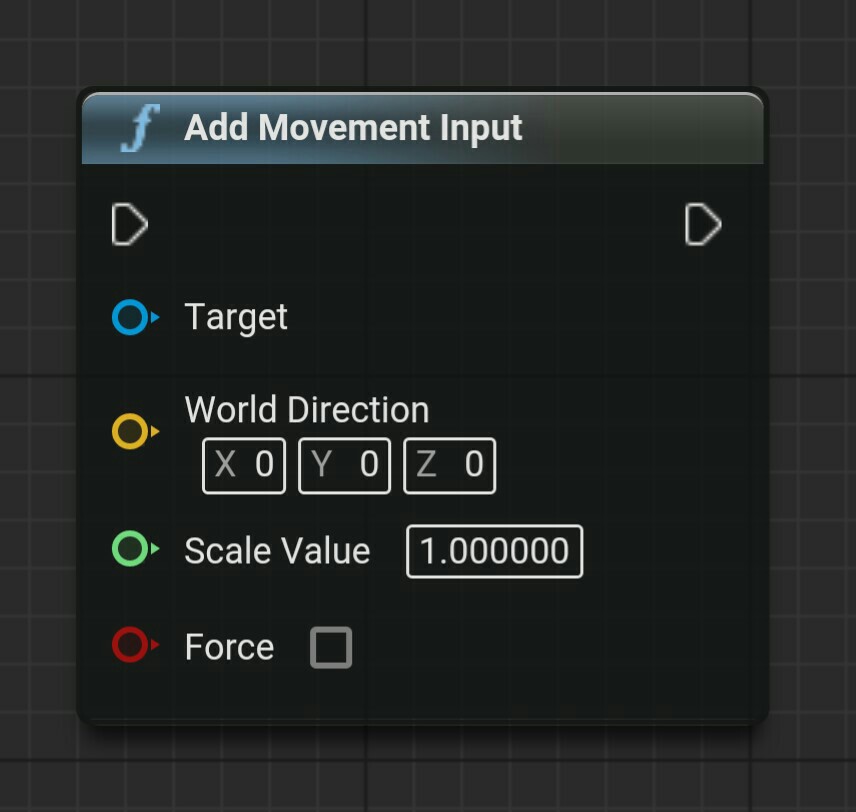 What this function does is moving your pawn in a desired direction. Just put this into your tick event, add a direction, set the target to itself, and you are done.
What this function does is moving your pawn in a desired direction. Just put this into your tick event, add a direction, set the target to itself, and you are done.
This function can also be used multiple times per tick, this just adds to the movement vector, for example if you want to strafe left.
I have not registered yet as a user for the Unreal Engine 4, so not sure what kinds of tutorials are available.
But, from watching all the YouTube videos, I would assume you would just need to put in a change of vector in your level blueprint so that when the game initiates, you have it get actor vector, then alter the X,Y vector of your Main Actor.
Possibly even using a tick to give it some animation such as every second change the X or Y by 5 or something like that so that you don't have it jump from say 0 to 400 in a second. Basically teleporting your actor across the map.
That would be my assumption on a method to perform that.
