I'm doing procedural terrain generation. So far I've created the mesh, and attached a 2D polygon collider to it. The terrain is made up of hills going up and down.
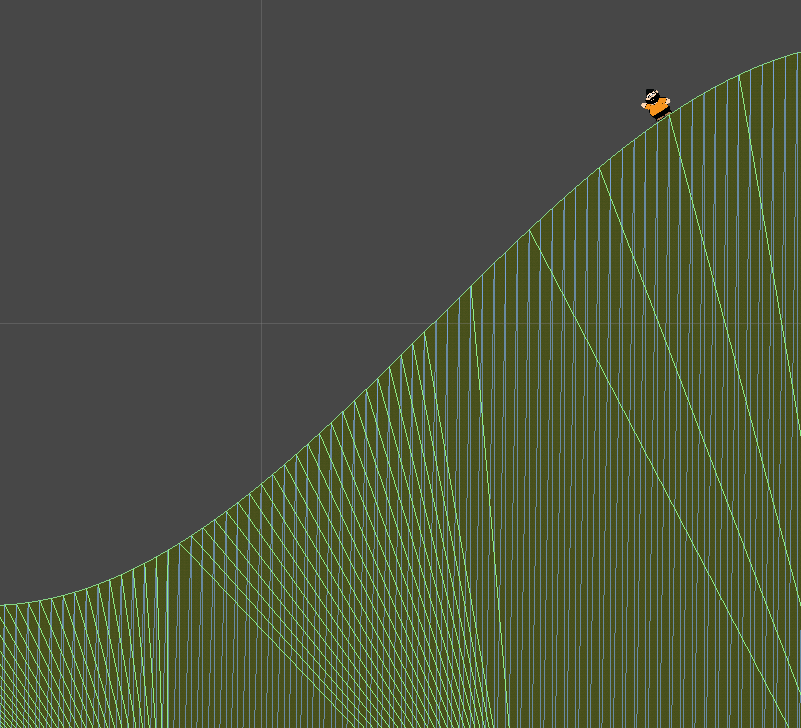
After doing so, I put a 2D rigid body, along with a 2D box collider to represent the player. When I put the player on top and let him slide all the way down, sometimes he doesn't slide properly, and instead bumps on the hill, jumping all of a sudden on his own as if he tripped on something (even though there's nothing there). What's weird is that it doesn't happen all the time, just sometimes. Even when I make him slide on the same spot he bumped before again, he wouldn't do it again except on rare occasions.
What could be causing this?
