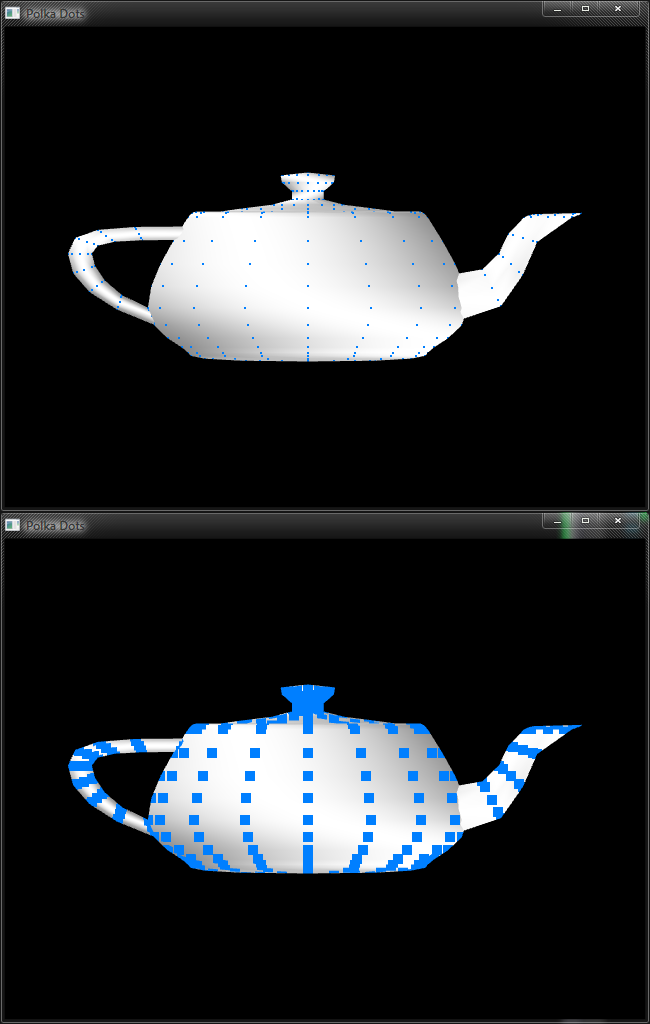What is the best way to put a dot on a vertex?
I have a model (a plane for example) consisting of a few thousand vertices. I want to draw a red dot at every vertex's 3D position, just like 3ds Max's vertex selection mode, for example).
I've tried drawing a small line on each vertex location which works fine with few vertices, but it causes performance problems when I have large objects with many vertices. I've also tried doing this with a shader, but I can't get this to work (I want to highlight the selected vertices). I've thought about drawing a small 3D cube at every vertex location, but this seems terribly inefficient.
How can I accomplish this in a way that will scale to large scenes?