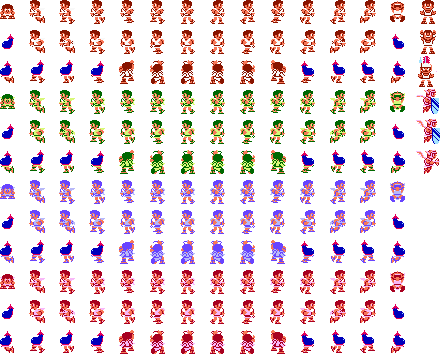I am facing problems on implementing sprite animation in openGL ES. I've googled it and the only thing i am getting is the Tutorial implementing via Canvas.
I know the way but I am having problems in implementing it.
What I need : A sprite animation on collision detection.
What I did : Collision Detection function working properly.
PS : Everything is working fine but i want to implement the animation in OPENGL ONLY. Canvas won't work in my case.
------------------------ EDIT-----------------------
I now have a sprite sheet, say the one below having some certain co-ordinates, but from where will be the (u,v) co-ordinates start? Should I consider my u,v co-ordinates from (0,0) or from (0,5) and in which pattern should i store them in my list..? ----> From Left to right OR ----> from top to bottom
Do i need to have a 2D array in my sprites class? here is the image for a better understanding.
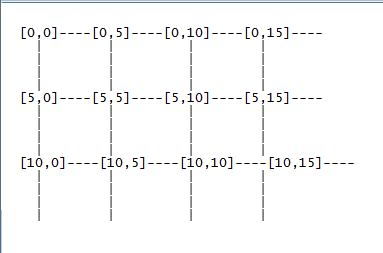 I am assuming that I have a NxN sprite sheet, where N = 3,4,5,6,....and so on.
I am assuming that I have a NxN sprite sheet, where N = 3,4,5,6,....and so on.
.
.
class FragileSquare{
FloatBuffer fVertexBuffer, mTextureBuffer;
ByteBuffer mColorBuff;
ByteBuffer mIndexBuff;
int[] textures = new int[1];
public boolean beingHitFromBall = false;
int numberSprites = 49;
int columnInt = 7; //number of columns as int
float columnFloat = 7.0f; //number of columns as float
float rowFloat = 7.0f;
public FragileSquare() {
// TODO Auto-generated constructor stub
float vertices [] = {-1.0f,1.0f, //byte index 0
1.0f, 1.0f, //byte index 1
//byte index 2
-1.0f, -1.0f,
1.0f,-1.0f}; //byte index 3
float textureCoord[] = {
0.0f,0.0f,
0.142f,0.0f,
0.0f,0.142f,
0.142f,0.142f
};
byte indices[] = {0, 1, 2,
1, 2, 3 };
ByteBuffer byteBuffer = ByteBuffer.allocateDirect(4*2 * 4); // 4 vertices, 2 co-ordinates(x,y) 4 for converting in float
byteBuffer.order(ByteOrder.nativeOrder());
fVertexBuffer = byteBuffer.asFloatBuffer();
fVertexBuffer.put(vertices);
fVertexBuffer.position(0);
ByteBuffer byteBuffer2 = ByteBuffer.allocateDirect(textureCoord.length * 4);
byteBuffer2.order(ByteOrder.nativeOrder());
mTextureBuffer = byteBuffer2.asFloatBuffer();
mTextureBuffer.put(textureCoord);
mTextureBuffer.position(0);
}
public void draw(GL10 gl){
gl.glFrontFace(GL11.GL_CW);
gl.glEnableClientState(GL10.GL_VERTEX_ARRAY);
gl.glVertexPointer(1,GL10.GL_FLOAT, 0, fVertexBuffer);
gl.glEnable(GL10.GL_TEXTURE_2D);
int idx = (int) ((System.currentTimeMillis()%(200*4))/200);
gl.glMatrixMode(GL10.GL_TEXTURE);
gl.glTranslatef((idx%columnInt)/columnFloat, (idx/columnInt)/rowFloat, 0);
gl.glMatrixMode(GL10.GL_MODELVIEW);
gl.glEnable(GL10.GL_BLEND);
gl.glBlendFunc(GL10.GL_SRC_ALPHA, GL10.GL_ONE_MINUS_SRC_ALPHA);
gl.glBindTexture(GL10.GL_TEXTURE_2D, textures[0]); //4
gl.glTexCoordPointer(2, GL10.GL_FLOAT,0, mTextureBuffer); //5
gl.glEnableClientState(GL10.GL_TEXTURE_COORD_ARRAY);
gl.glDrawArrays(GL10.GL_TRIANGLE_STRIP, 0, 4); //7
gl.glFrontFace(GL11.GL_CCW);
gl.glDisableClientState(GL10.GL_VERTEX_ARRAY);
gl.glDisableClientState(GL10.GL_TEXTURE_COORD_ARRAY);
gl.glMatrixMode(GL10.GL_TEXTURE);
gl.glLoadIdentity();
gl.glMatrixMode(GL10.GL_MODELVIEW);
}
public void loadFragileTexture(GL10 gl, Context context, int resource)
{
Bitmap bitmap = BitmapFactory.decodeResource(context.getResources(), resource);
gl.glGenTextures(1, textures, 0);
gl.glBindTexture(GL10.GL_TEXTURE_2D, textures[0]);
gl.glTexParameterf(GL10.GL_TEXTURE_2D, GL10.GL_TEXTURE_MIN_FILTER, GL10.GL_LINEAR);
gl.glTexParameterf(GL10.GL_TEXTURE_2D, GL10.GL_TEXTURE_MAG_FILTER, GL10.GL_LINEAR);
gl.glTexParameterf(GL10.GL_TEXTURE_2D, GL10.GL_TEXTURE_WRAP_S, GL10.GL_REPEAT);
gl.glTexParameterf(GL10.GL_TEXTURE_2D, GL10.GL_TEXTURE_WRAP_T, GL10.GL_REPEAT);
GLUtils.texImage2D(GL10.GL_TEXTURE_2D, 0, bitmap, 0);
bitmap.recycle();
}
}