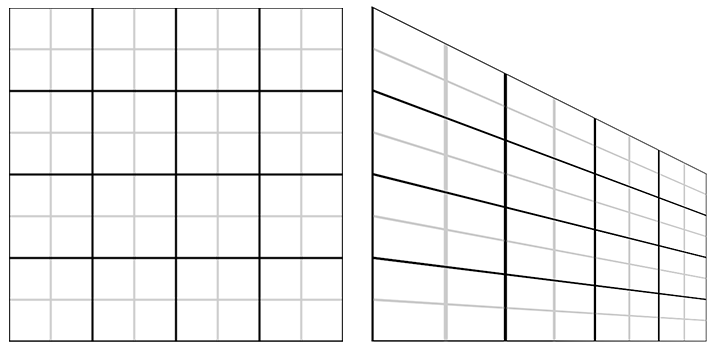OK, I'll admit, the math on a perspective projection matrix is quite hairy for me, but I get the general gist of it: morph the object so that it looks... perspective-ish.
But there is one thing which I really don't get it: if I send the textcoord for a vertex to a "smooth out fTexCoord" varying variable, how is that interpolation affected by either the clip space coordinates (x,y,z,w), where w actually has a value !=1 or a naive implementation without the w component? Is the interpolation happening in clip space?
I mean, I understand WHY half a quad texture looks squished at the diagonal if looked from a perspective type of camera, because one triangle is morphed and it's texture coordinates just fill a smaller area than the triangle which is closer to the camera.
What I don't understand is how clip space avoids thats. I mean, isn't the fTexCoord just interpolated based on the distance against the tree verts? And if I can give naive gl_Position values, and OK clip space gl_Position values, and they occupy the same space in... space, how can the perspective correct texture mapping help that?