So, I want to use textures for weapons in my FPS game instead of actual models. However, if I just draw the texture onto a square in the game, it has the rotation and stuff, but it looks "2D". How can I make it look like it has width?
The best example I can think of is probably Minecraft. If you hold a tool in Minecraft (such as a pickaxe), the texture is drawn and it has an "edge" that shares a color with the color of the actual pixel next to it.
That was probably really confusing, so here's a picture of what I mean:
Original:

Edge highlighted:
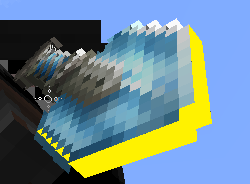
How can I do this with XNA?
My code basically makes a square right now (four vertexpositiontexture vertices), and I use BasicEffect to attach an image to it.

