I am modeling a tank and I don't know what key I've pressed, but now the object in Maya is looking very weird.
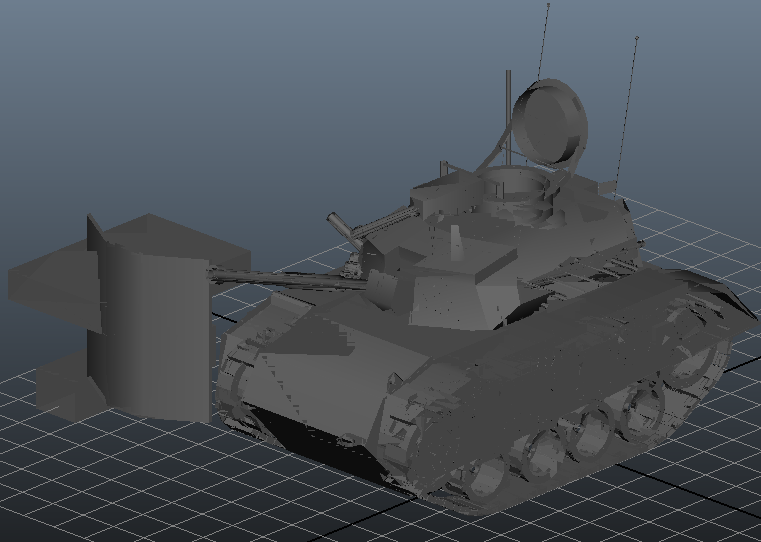
Does anybody know how to solve this problem?
I am modeling a tank and I don't know what key I've pressed, but now the object in Maya is looking very weird.
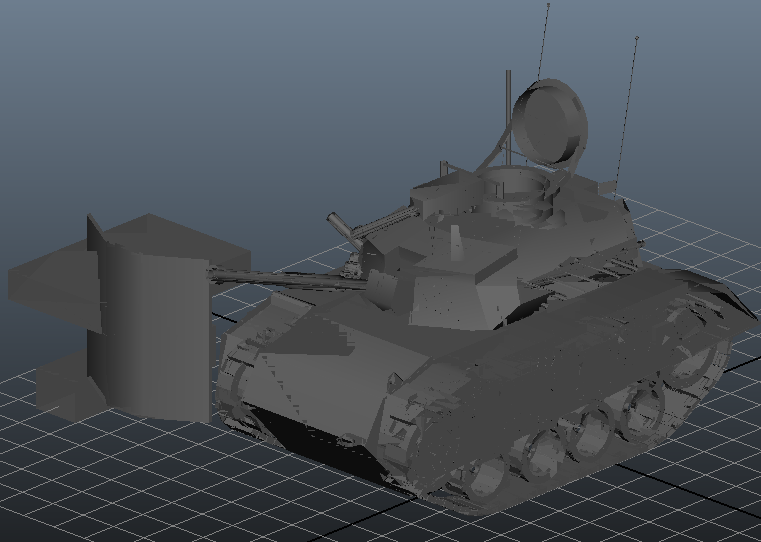
Does anybody know how to solve this problem?
The issue was due to z-fighting in an inaccurate depth buffer. The reason the depth buffer got inaccurate was because your camera's near and far clipping planes had gotten too far apart. Basically, the depth buffer has a limited number of possible depth values that are spread out between the near and far clipping planes. Thus as the clipping planes get further apart, the depth values spread apart as well.
I believe the far clipping plane in Maya gets pushed out automatically as you zoom the camera, so going to an extreme zoom will cause this issue.
The reason pasting your model in a new file fixed the issue was because the camera's near and far clipping planes were reset.
To fix this issue you want to go to
Sorry guys, I fixed it. I just had to copy the object, open a new file and paste it in there. I still don't know what the cause of this problem was, but this is a solution.
Thanks everyone for helping, thanks a lot!