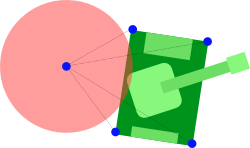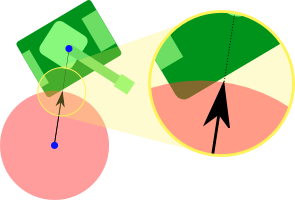For completeness, I'll document the "reinventing the wheel" approach.
I recently wanted to do this too, but I wanted to do it statically (due to some code-structure decisions made before that I didn't want to break). So I didn't want to create a sensor body and World.Step, as previously suggested.
Instead, I figured that a convex polygon intersects with a circle if
- some of the polygon's corners are in the circle, or
- a raycast from the center of the circle toward its center hits in the circle
Both can be determined statically, with some simple math and World.RayCast.
For the corners: Get them by calling fixture.GetShape().GetVertices(). Make sure to transform them from the Body's local coordinate space into world coordinates using body.GetWorldPoint. Then determine intersection by comparing their distances from the circle center to the circle's radius.
For the sides: RayCast a vector from the center of the circle toward the center of the tank with the length of the radius. If you get anything, it's a hit.
Why you need to check both cases:
If you only check the corners, a side between them might still intersect.
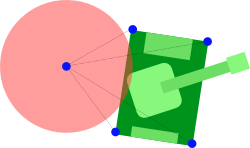
If your raycast toward the middle misses, a corner might still intersect.
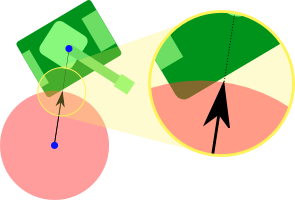
Depending on your objects' relative dimensions and the required precision, doing just one of these could be a good approximation.