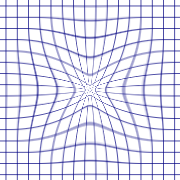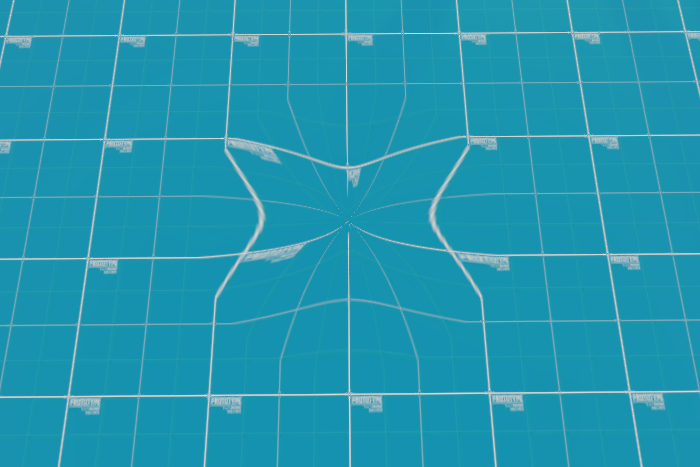I'm attempting to recreate this effect using a shader in Unity, using version 2023 with HDRP:
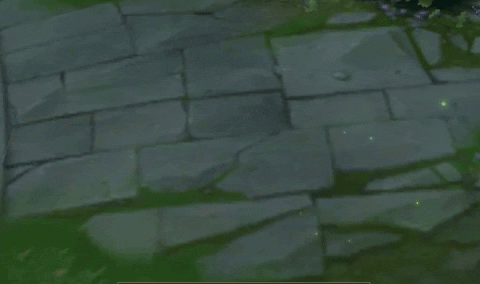
The effect appears to be pinching pixels behind the object the shader is applied to and dragging them towards the center like this:
Below is an attempt to create a transparent distortion using the twirl node in a shader graph as a first step: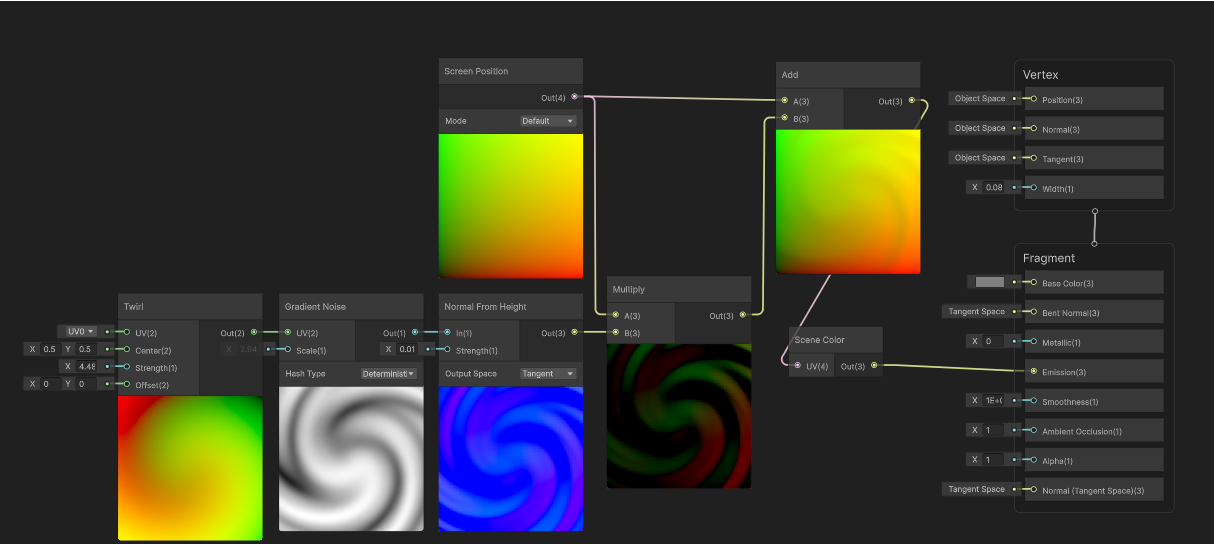
The result is very jagged, I suspect this might be because the Normal from Height texture is very pixelated. I did try to reduce the strength of the effect but then the effect became too minimal to notice. You can see below the shader is breaking the lines in the background:
I'd appreciate any advice on how to implement this effect. I'm currently using the twirl node as a start because I don't quite understand how to implement this pinching distortion effect yet. I'm new to shaders, so perhaps I'm using the wrong method for this kind of effect?
I've also posted this question on the offcial Unity forums here but did not receive any replies.