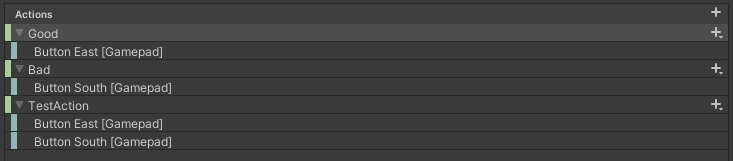Good Morning All,
I am using Unity's New Input System. I have an Action Map created called 'Menu'.
Currently, this is how I check for specific button presses.
If( xxx.Menu.Select.WasPressedThisFrame() )
{
// Do Stuff
}
The above works fine. However, now I need to check if any button was pressed from the Action Map.
For example, my game could show an image of a PS4's X Button. I need to detect if the player presses the right or wrong button. If the right button is pressed they win and if the wrong button is pressed they lose.
Hopefully this makes it even more clear:
If( METHOD THAT CHECKS IF ANY INPUT FROM THE MENU ACTION MAP WAS PRESSED ) // <- This is what I need
{
If( xxx.Menu.Select.WasPressedThisFrame() )
{
// You win!
}
Else
{
// You Lose!
}
}
To summarize, I'm looking for a method from Unity's New Input System that checks if any button was pressed. Thank you so much for taking the time!😊