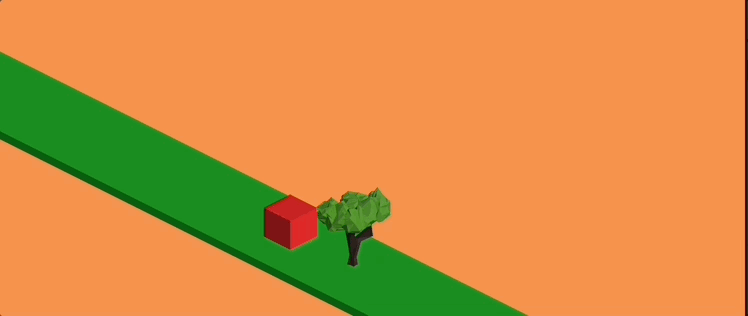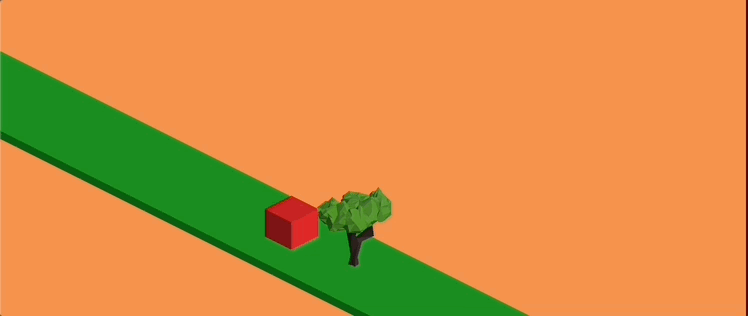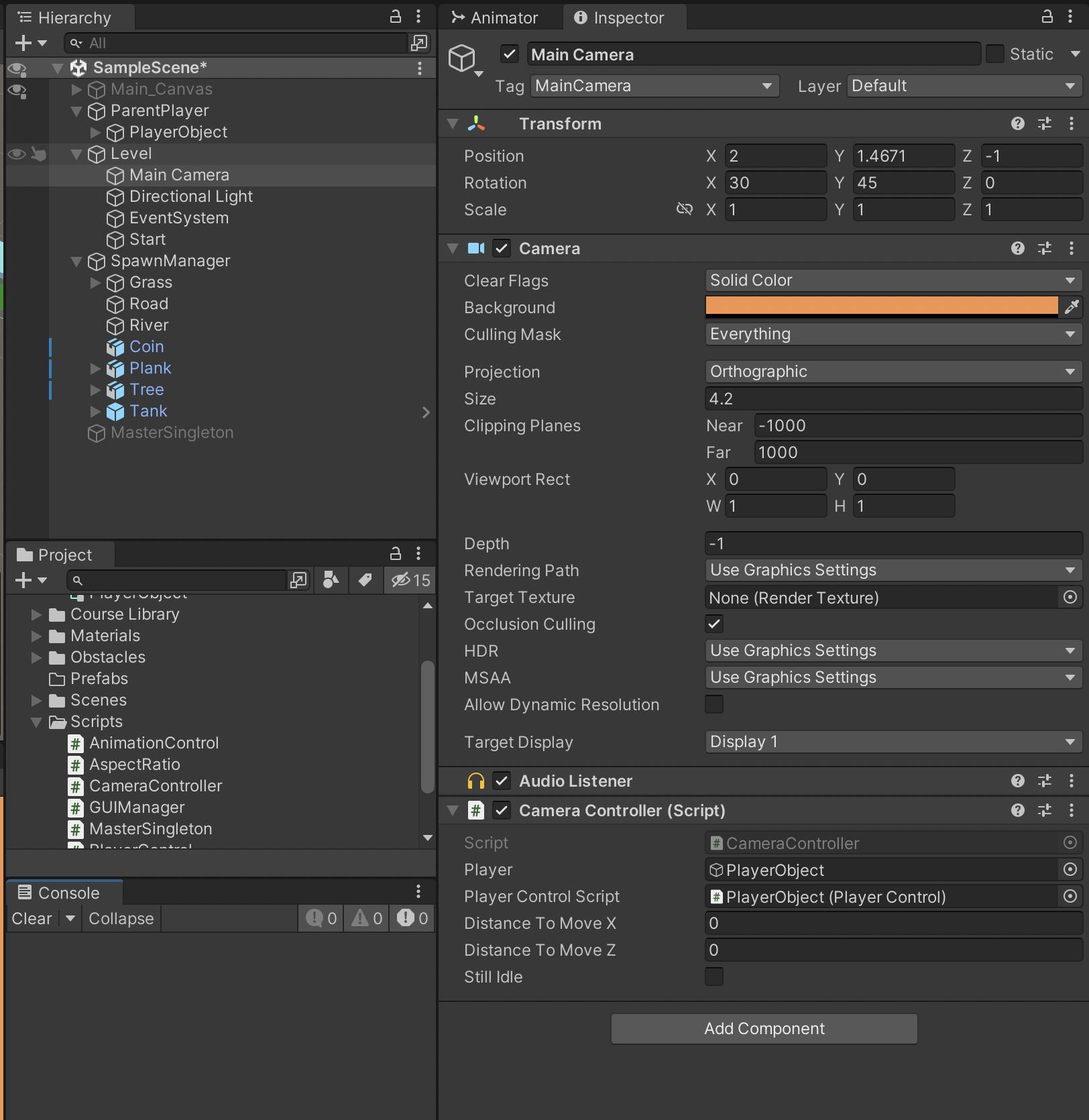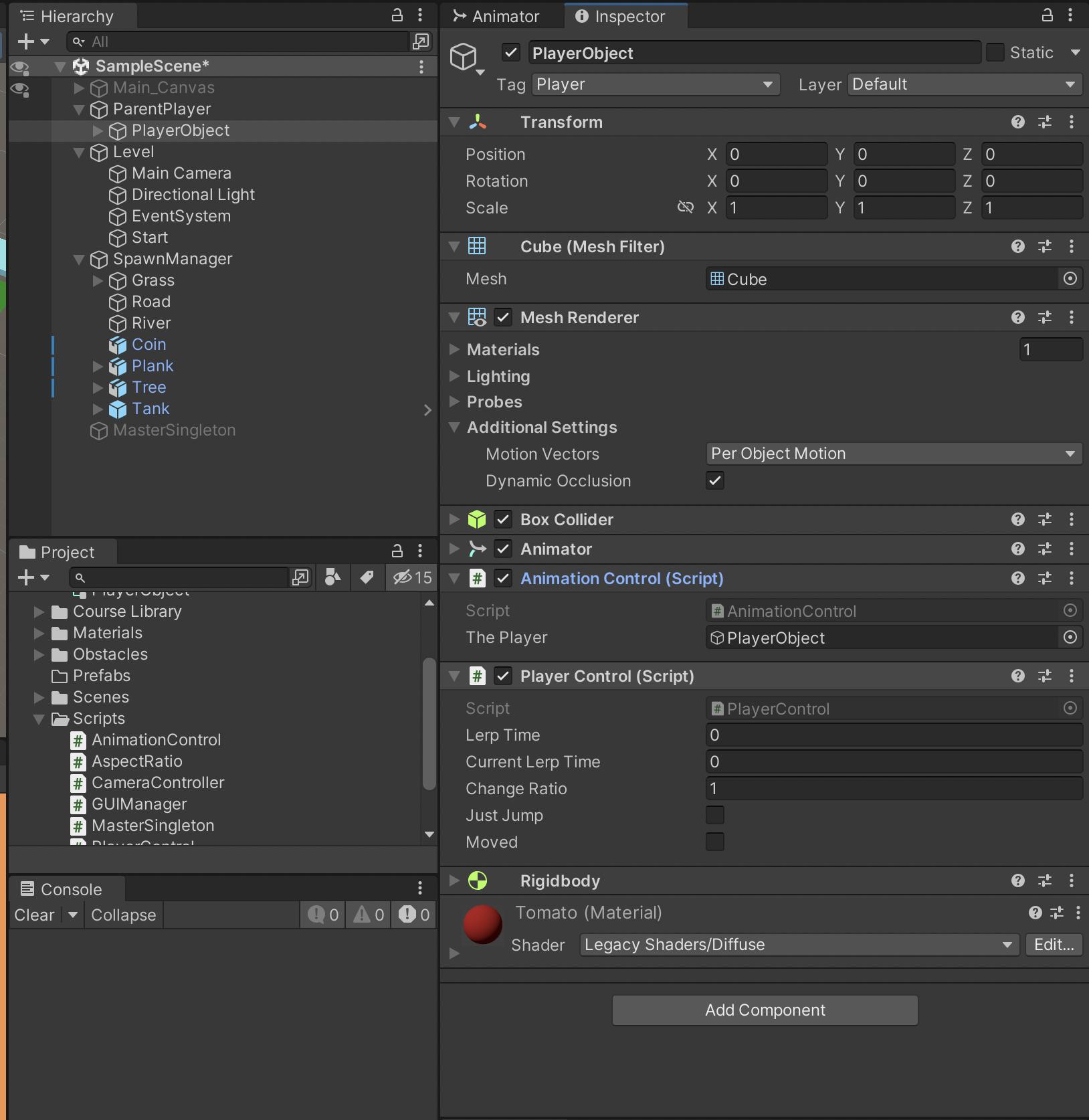Context
So I'm making a clone of Crossy Roads where the camera follows the player. It does some linear interpolation (Lerp) after moving, and the camera starts moving away from the player in the positive direction (x-axis until camera reaches to a certain range where player is not visible enough). Things I have tried is by flagging it, but I think I'm doing it wrong.
Problem
I have done my camera movements accordingly, but I am having an issue where the conditions are not properly met. I'm get the offset camera after not moving, but it does not the Lerp, and vice-versa. I want both to happen after a certain condition after the game starts. When the player moves, the camera follows it in Lerp. However, once the player is "Idle", its still Lerping. I want the camera to continue by itself and at the same time focus at the player's object.
Example
Camera with Lerp, but not moving away from the player
Camera moving away, but not following player with lerp
Code
CameraController.cs
using System.Collections;
using System.Collections.Generic;
using UnityEngine;
/*
** Camera following player (Smoothing and angle): https://youtu.be/4HpC--2iowE
** Maximo: https://www.youtube.com/watch?v=bXNFxQpp2qk&ab_channel=iHeartGameDev
** Moving character relative to camera: https://forum.unity.com/threads/moving-character-relative-to-camera.383086/
** Camera follow v2: https://youtu.be/Jpqt2gRHXtc?list=PLq_nO-RwB516fNlRBce0GbtJSfysAjOgU
*/
public class CameraController : MonoBehaviour
{
public GameObject player;
public PlayerControl playerControlScript;
private Vector3 newCameraPos;
public bool stillIdle;
void Start()
{
stillIdle = false;
PlayerControl playerControlScript = GetComponent<PlayerControl>();
}
void LateUpdate()
{
player = GameObject.FindGameObjectWithTag("Player");
if (playerControlScript.GetfirstInput()) //True
{
stillIdle = true;
newCameraPos = Vector3.Lerp(transform.position, playerControlScript.transform.position, Time.deltaTime);
transform.position = new Vector3(newCameraPos.x, 1, newCameraPos.z);
}
if (stillIdle)
transform.position = new Vector3(transform.position.x + 0.69f * Time.deltaTime, transform.position.y, transform.position.z); //Moving camera away effect
}
}
PlayerControl.cs
public class PlayerControl : MonoBehaviour
{
bool firstInput;
Vector3 startPos;
Vector3 endPos;
public bool GetfirstInput() //I was learning how to have a Get function while my member was private from another script file
{
return firstInput;
}
void Update()
{
if (Input.GetButtonDown("up") || Input.GetButtonDown("left") || Input.GetButtonDown("right") || Input.GetButtonDown("down"))
{
//if game starts
{
//Other variables being initialized here
firstInput = true;
}
}
}
}
Hierarchy/Inspector
Main Camera
Player Object
Some help would be appreciate it. I feel I have been staring at this problem and I bet it is something minimal and small from just thinking it.
Let me know if you need clarifications. I'm happy to edit and answer them for everyone