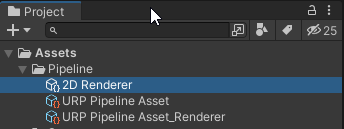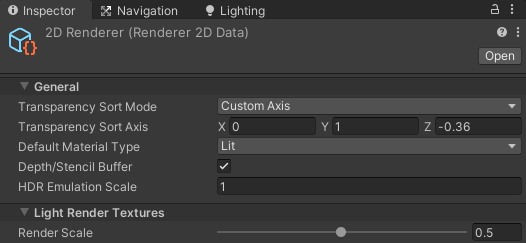When placing tiles in an isometric tile-map in Unity, I try to place blocks on top using the "Z Position Value" However it looks like higher Z position values get rendered underneath.
In this picture, the green cubes have a z position of 0 whereas the yellow cubes have a z position of 1. I want the yellow cubes to render on top, but they are underneath. I'm using an Isometric Z as Y tile-map and have the Transparency Sort Axis set to (x=0,y=1,z=-0.26).