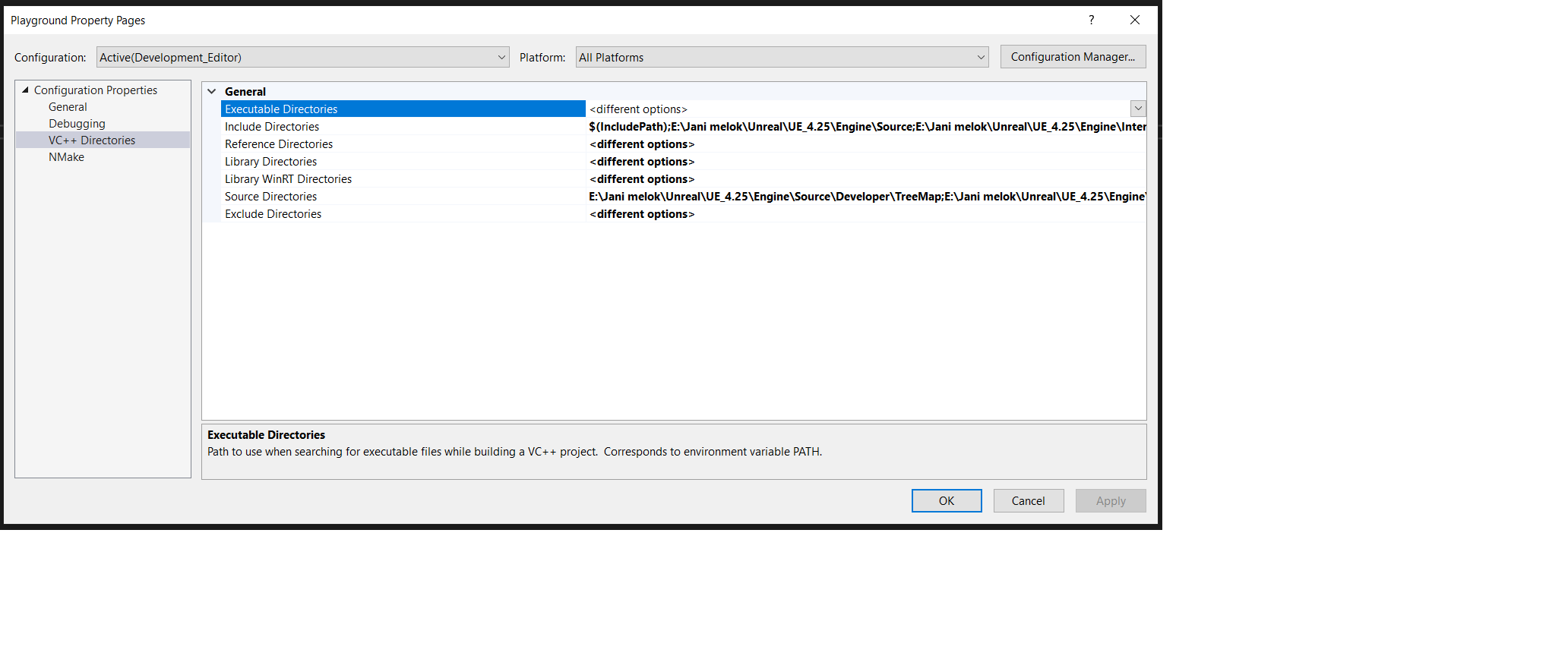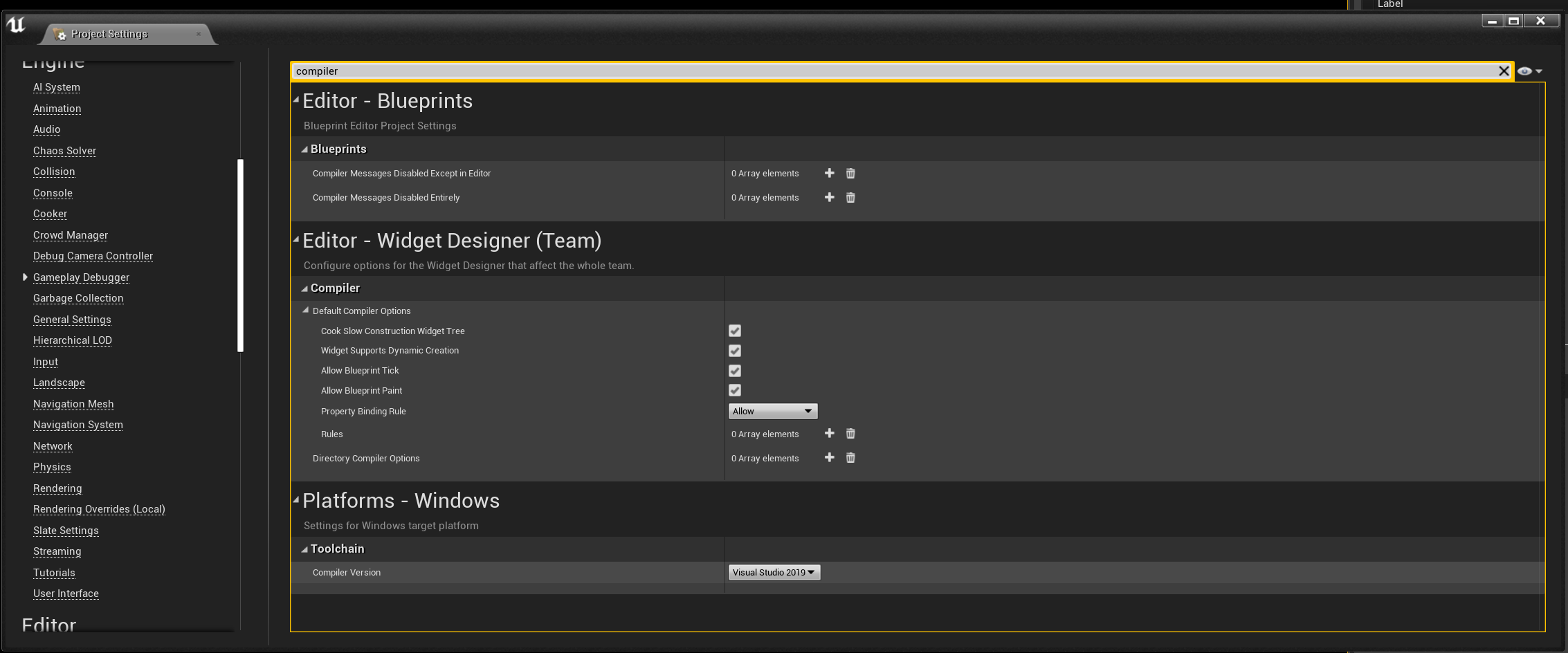I am trying to a simple thing, just like that, in a header file;
#include <filesystem>
#include <iostream>
namespace fs = std::filesystem;
And IntelliSense goes:
namespace std has no member filesystem.
Okay no worries, it's an easy fix. Just set the C++ language standard in the propery pages...
Well, it turns out it isn't, it's not an option in Unreal VS project. Tried typing in search bar, View -> Property pages, but no luck.
Okay let's try doing the whole thing in a console project first.
Same message from IntelliSense as before.
Ok, no worries, I found this.
I found my settings under: Project > projectname Properties
And voila, the console app works.
Let's try it in the Unreal project.
Well, well... My options are limited here.
I had a look around in the project settings as well:
How do I get this filesystem header work with my project?