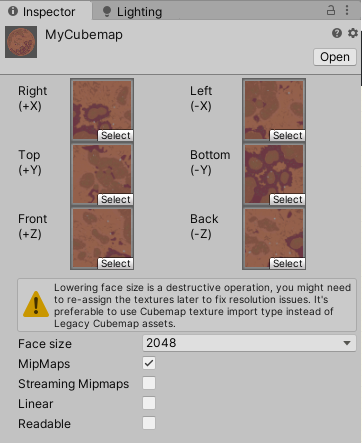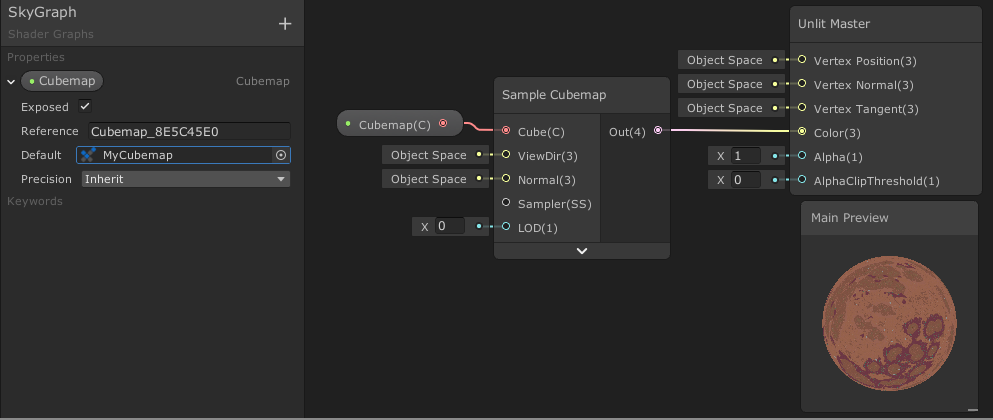I'm trying to update a skybox shader to URP and reimplement it in Shader Graph. The shader code itself is pretty straightforward, but I don't know enough about Shader Graph yet to set up the basic skybox.
It's a standard cubemap skybox made up of six textures for +x, -x, +y, -y, +z, and +z.
Trying to Google different variants of "unity shader graph cubemap skybox" turns up tons of noise and nothing actually useful that I can see.
Does anyone know what the basic node setup is I would need to input six images and output a skybox?