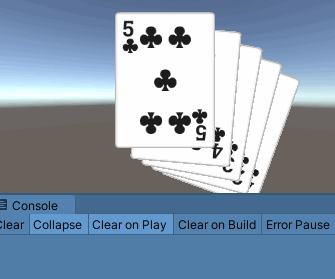Here's a simple script that accomplishes an effect like the one in your video.
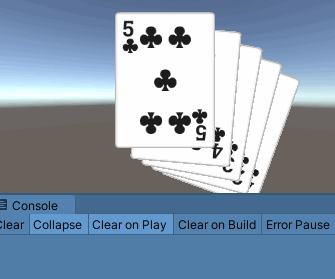
Put it on a UI object that's the parent container of your stack of images.
using UnityEngine;
using UnityEngine.UI;
using UnityEngine.Events;
public class CardStack : MonoBehaviour
{
[Tooltip("What gamepad/keyboard button action ID should trigger the next card?")]
public string advanceButton = "Jump";
[Tooltip("Which image should be in front, starting from zero?")]
public int cardToShow = 0;
[Tooltip("How fast to flip cards (in cards per second)")]
public float flipSpeed = 5f;
[Tooltip("How many degrees should each card behind the top card rotate?")]
public float rotationIncrement = -5f;
[Tooltip("How far should the next card be offset from the top card position?")]
public Vector2 fanIncrement = new Vector2(15, -15);
[Tooltip("Where should the top card fly to when we skip past it?")]
public Vector2 flipAwayOffset = new Vector2(-100, 0);
[Tooltip("What should happen when we're left with an empty stack?")]
public UnityEvent OnFinishedStack;
Image[] _images;
Vector2 _centerPosition;
float _currentCard;
bool _hasFinished;
// Call this to move to the next card - you can hook this up to a UI button.
public bool TryAdvance() {
if(cardToShow >= _images.Length)
return false;
cardToShow++;
return true;
}
void Start()
{
// Collect all the images inside this parent, ordered from front to back.
_images = GetComponentsInChildren<Image>();
System.Array.Reverse(_images);
// Remember where the lead image is.
_centerPosition = _images[0].rectTransform.anchoredPosition;
// Update the display of the rest of the stack.
Layout();
}
// Check input, advance/animate if needed.
void Update()
{
if(Input.GetButtonDown(advanceButton)) {
TryAdvance();
}
// Check if we've reached our target card and can stop animating.
if (Mathf.Approximately(cardToShow, _currentCard)) {
// Is our target card the end of the stack?
if (cardToShow == _images.Length && !_hasFinished) {
_hasFinished = true;
Debug.Log("Finished stack!");
// Fire an event - this way you can trigger sounds, scene changes, etc.
if (OnFinishedStack != null)
OnFinishedStack.Invoke();
}
return;
}
// We haven't reached our target card, so animate toward that position.
// This gives a linear slide, which can look mechanical; you can use easing for more juice.
_currentCard = Mathf.MoveTowards(_currentCard, cardToShow, flipSpeed * Time.deltaTime);
Layout();
}
// Update the layout of the cards for the current animation frame.
void Layout() {
// Iterate over all cards in the stack.
for (int i = 0; i < _images.Length; i++) {
var image = _images[i];
// For the top card, t = 0. t = 1 for the next card, etc.
// t < 0 means it's the card that's being removed from the stack.
float t = i - _currentCard;
// Fade out the cards we've removed from the stack.
var color = image.color;
color.a = Mathf.Clamp01(t + 1f);
image.color = color;
var trans = image.rectTransform;
// Rotate cards so the current card is upright, and later cards fan out.
trans.localRotation = Quaternion.Euler(0, 0, rotationIncrement *t);
// If this is the card we're removing, slide to the flipAwayOffset.
// Otherwise, shift it slightly from the previous card to fan it out.
trans.anchoredPosition = _centerPosition + (t < 0f ?
Vector2.Lerp(flipAwayOffset, Vector2.zero, t + 1f)
: Mathf.Pow(t, 0.75f) * fanIncrement);
}
}
}